Blinking entities in 3D for clashing entities – MES Innovation Sdn Bhd
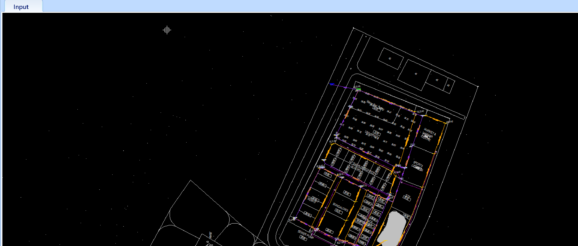
Starting from MiTS 2.4.12.0 there will be a new improvement feature for 3D clash analysis whereby when clicked at the warning label, not only will it bring the user to the 3D view but software will also blink the clashing entities.
Open your project and ensure that at least 2 of your utility modules are analysed OR you may click at the ‘analyze button’ to allow software to analyse all your utility modules in one go.
Once it is analyzed, users will see that the ‘Clash Analysis’ for Key Plan and Report is now available.
Click at the key plan and right-click at the warning mark and select 3D view to see further on the location of the clashing pipes / insufficient clearance between pipes
Notes:
Yellow warning: insufficient clearance horizontally/vertically
Red warning: pipe clashes
For further reference, you may refer video below;
