Asian Conference for Innovation in Education (ACIE 2024)
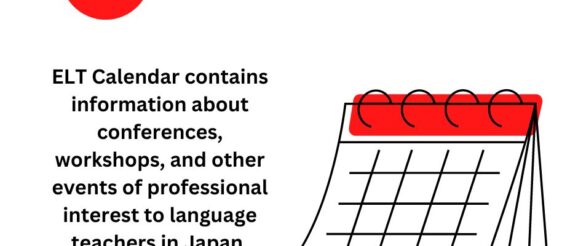
Asian Conference for Innovation in Education: Asian Conference for Innovation in Education (ACIE 2024) Date: Tuesday, February 20th, 2024 Time: Time TBA Speaker: Plenary Singhanat Nomnian (former president of Thai TESOL). Call for presentations open Description: ACIE is a small non-profit conference started by teachers who care about improving education in Asia. ACIE 2024 will be held February 20-21, 2024 at the Landmark Hotel in Bangkok, Thailand. Teachers, authors, and administrators from a wide range of educational contexts will present on topics related to innovation in education. There will be both in-person and video presentations. The submission deadline for presentations is November 20. All presenters may submit their full paper for consideration in the conference proceedings. See the conference website for the Call for Papers and other details: conferencesbyteachers.com/acie-2024 Organization: Asian Conference for Innovation in Education Cost: see conference website for details Venue: Landmark Hotel, Bangkok, Thailand (map) Location: Bangkok, Bangkok, Thailand Add this to iCal (Need help?) Add to Outlook (Need help?) You can add this event to your iCal calendar. Click on the iCal icon. Your iCal software will start. Click ‘Subscribe’: Under ‘Auto Refresh’, select ‘Every day’ in case the the basic details change:
You can add this event to your Microsoft Outlook calendar. Click on the MS Outlook icon. See what happens. Tell us what happens. I don’t have MS Outlook on a Windows computer, so I can’t test it. If you click on the icon and nothing happens, do this:
Right-click on the icon and save the file. According to Microsoft’s support page, in Outlook’s File menu, you should click Import and Export. Click to select Import an iCalendar or vCalendar file (*.vcs), and then click Next. Click to select the vCalendar file you’ve just saved, and then click Open. Right-click on the icon and save the file. According to Microsoft’s support page, in Outlook’s File menu, you should click Import and Export. Click to select Import an iCalendar or vCalendar file (*.vcs), and then click Next. Click to select the vCalendar file you’ve just saved, and then click Open. Contact Asian Conference for Innovation in Education Website: www.conferencesbyteachers.com/ Email QR Code:
