Power Apps Top 10: innovation areas that are reshaping app development
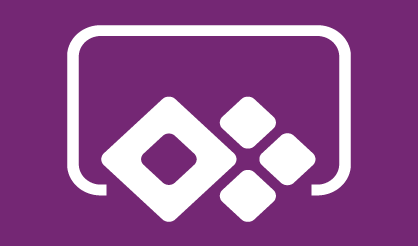
Microsoft Power Platform has seen staggering growth in the last year. Over 2.5 million platform developers are now actively building apps, analyzing BI, and automating workflows in low code. 86% of the Fortune 500 are now using Microsoft Power Apps along with thousands of organizations of every size, sector, and geography. The number of monthly active Power Apps users has grown more than 250% since this time last year, and those users are accessing nearly 4 times as many applications in production.
As we open Microsoft’s annual Ignite conference, it’s a good time to reflect on the factors that have propelled this momentum, and share some details of what the future looks like as Power Apps matures. Whether you’re a seasoned #PowerAddict or just starting out with the platform, here’s the definitive “top 10” list of major innovation areas and trends to watch as Power Apps scales across organizations globally.
Want to catch the content of this post as a live session with deeper context, killer demos, and firsthand stories from top customers? Check out the Power Apps Top 10 Ignite Session later this week either here in Orlando or shared online shortly after.
1. # Less Code More Power
Power Apps is disrupting business software development for three key audiences:
2. Modern intranet: Teams + SharePoint + Power Platform
A major growth driver for Power Apps is the fact that it’s built right into the productivity experiences of Microsoft 365 as a deeply integrated feature of services like SharePoint and Teams. This makes it easy for users to discover and start learning how to create apps. But this integration has another benefit – it’s now faster than ever to shape the employee experience at scale, right where millions of people are already working.
NEW!
Power Apps custom forms and web parts continue to reshape the SharePoint Online experience, and we continue to invest in deepening this integration. This summer, we made it easier than ever to work with large, delegated data sets in SharePoint lists. Rolling out this month, makers will now be able to include custom forms in SharePoint Online Document Libraries. And early next year SharePoint Online admins will be able to provision site templates that include packaged custom apps and forms.
Projects that might have once turned to standalone, on-prem intranet sites are increasingly being born as custom low-code apps directly in Microsoft Teams. This integration expands the “chat” experience to a fully-fledged business productivity environment. Organizations such as the American Red Cross and Tacoma Public Schools are deploying custom Power Apps directly into Teams, backed by SharePoint Online and dozens of other data sources.
NEW!
Now we’re making Power Apps customization of Teams easier by giving makers the ability to export a Teams-optimized version of their apps. These apps can also now be pinned as a top-level application within the Teams experience. More details on the blog.
3. Uncommon power in the Common Data Service
The Common Data Service is so much more than “just another data source.” It’s the entire platform that sits under our most sophisticated Microsoft business applications, powering billions of dollars of global business every year through products like Microsoft Dynamics 365 Sales, Customer Service, Field Service, Marketing and more. The Common Data Service is offered completely independently of Dynamics 365 for custom, mission-critical app development with Power Apps. What’s in that whole platform? A lot. For starters:
NEW!
We’ve been investing heavily in making sure the best of CDS works “natively” right within all forms of Power Apps. Makers can now benefit from an significantly improved CDS experience on the Power Apps canvas, with 2X faster speeds, richer delegation, and the ability to leverage CDS Views for advanced filtering and sorting without requiring any complex formulas.
NEW!
At the same time, we’ve been improving the capabilities of CDS itself. We’re adding the ability to store multiple images and rich file types in the Common Data Service – and easily use them end-to-end in both model-driven forms and on the Power Apps canvas. This is rolling out over the course of November and December, and will hit your region soon.
NEW!
We’re also enhancing the quality of the declarative, “model-driven” user experiences that get auto-generated over CDS data. All through October we’ve been rolling out significant updates to model-driven grids, forms, activity timelines, application headers, inline error messages and much more – all driven by close iteration and feedback from our community. Building awesome-looking and easy-to-use enterprise grade applications has never been easier.
4. Bring your best cloud with “no limits” extensibility
But wait – there’s more to Power Apps than Teams, SharePoint, and the Common Data Service 😊. Hundreds more data sources and online services are connected out of the box in a few clicks. Anything that isn’t already built in can be easily connected via a custom API, including connections to on-prem data sources using our secure Gateway technology.
NEW!
For customers leveraging Microsoft Azure, we make it even easier to quickly build web and mobile apps over Azure services – significantly reducing time to market and amplifying the value of any existing data estate. Now Power Apps is built right into the Azure portal, bringing the power of low-code directly inline for managers of Azure resources. You can even automatically generate a three-screen starter mobile app with the click of a single button from the Azure SQL management interface. We’ve also recently released support for AAD-authenticated SQL, a top community ask.
NEW!
For customers with mission-critical workloads in enterprise back end systems, “last-mile” application development can too often get bogged down in costly data integration projects. Power Apps already connects to systems like Oracle and IBM DB2, and now we’re proud to be rolling out direct connectivity to SAP as well. Many customers have already been leveraging their own connectors to build highly customized apps and forms over SAP data, distilling the complexity of an ERP system down to only what’s needed for a particular task or role. This out-of-the-box connector will make delivering those solutions faster than ever before.
5. Now, for everyone
Until recently Power Apps had been focused purely on internal applications, those shared only with co-workers within the AAD tenant boundary. We’ve made some recent investments that significantly expand who can use a Power Apps experience.
NEW!
Portals are now generally available. Portals technology has been leveraged for several years as an add-on exclusive to Dynamics 365 applications. More than 10 million monthly active external users browse public content and log in with their personal identities (including Facebook, LinkedIn, Google, Microsoft accounts and more) to view their own support tickets, work orders, case history, and other critical data stored in the Common Data Service. Now this powerful technology is part of standalone Power Apps as well, with a brand new low-code authoring tool that’s integrated deeply with the Power Apps experience overall.
NEW!
Guest access for apps is now generally available as well. Leveraging the power of Azure Active Directory B2B and B2C, any web or mobile app built in Power Apps can now be shared with named external guest users to a home tenant, using the same easy in-line interfaces that makers and admins are used to. This unlocks dozens of scenarios from partners to franchisees leveraging Pouswer Apps as if they were any other internal user.
6. Platform-wide innovation from AI to RPA to Virtual Agents and beyond
Power Apps doesn’t stop at forms over data – and doesn’t even stop at traditional apps. Only the Microsoft Power Platform is built to deeply integrate across Apps, Automation, Business Intelligence, and now Virtual Agents.
As this integrated Power Platform expands, we’re extending low-code, high-productivity tooling to a host of advanced scenarios including machine learning prediction, cognitive artificial intelligence, Robotic Process Automation, and low-code bot development. This breadth of capability can bring even legacy applications directly into the modern era without time consuming and costly replatforming exercises.
NEW!
Microsoft Power Automate now supports UI Flows (Preview), the ability to intelligently automate legacy Windows applications or even web browser applications that don’t directly support APIs. These actions can be woven seamlessly into API-first automated flows, and dramatically expand the range of systems across which you can automate business processes.
NEW!
Microsoft Power Virtual Agents, the latest addition to the Power Platform family, now make it possible to quickly build low-code bots that can embed on your own website and interact directly with your customers or external users. Power Virtual Agents (Preview) feature a slick interface for building bots visually in clicks, as you interact with them to test out functionality live. And they’re fully extensible with Power Automate actions inline.
NEW!
Several AI Builder models are now generally available, with more new scenarios releasing into preview. Popular capabilities like Forms Processing are maturing to enable apps and flows that automatically scan a paper or PDF form – be it an invoice or work order – and lift out key facts like addresses, quantities, and more. And new capabilities including sentiment analysis, text recognition, language detection and key phrase extraction are being added to the lineup.
See all these new capabilities come together in a live demo for Power Platform customer TruGreen in James Phillips’ Ignite keynote demo.
7. The future is componentized
New capabilities like AI Builder can be easily added to existing apps through the magic of components. Components are building blocks that makers can quickly assemble to build powerful apps – created either in code or composed on the low-code canvas. Components amplify the work of advanced makers by allowing many more people to leverage sophisticated capabilities easily in their apps.
NEW!
The Power Apps Component Framework is now generally available for model-driven apps, and in preview on the canvas. Bring your own professionally developed controls in React or Typescript to seamlessly integrate with the low-code environment. The community is already on fire with possibilities.
NEW!
PowerApps canvas components work just like their higher-code PCF cousins, but can be built with clicks and formulas right on the PowerApps canvas. Components have been in preview for several months, but already have tens of thousands of monthly active users and are rapidly marching toward general availability by early 2020.
8. Full stack low code: the new quality assurance
Low code means so much more than WYSIWYG screen design. Power Apps is bringing high velocity across the full range of what it means to create, deploy, and maintain mission critical applications. That means not just low-code UX, but also high productivity data modelling, data integration, security, lifecycle management, and now professional-grade quality assurance tools.
NEW!
Power Apps Monitor lets you see exactly what’s going on behind every click in your app – and pinpoint the places where connectors are failing or dragging down performance so you can quickly optimize experiences. Check it out in Preview now.
NEW!
Later this month we’ll start rolling out the the ability to test Power Apps functionality without writing code. Just use your app in test mode and we’ll record your clicks and actions, then we’ll replay them on demand to make sure everything stays working as expected. You’ll even be able to automate test passes using Power Automate.
9. Think in thousand app scale
All these powerful app building capabilities are converging on something larger than any one application or use case. Organizations are already innovating at the scale of hundreds or even thousands of Power Apps used in production. In the process, they’re forging new partnerships between IT leaders, coders, and citizen developers.
Power Apps is thriving in large organizations, and not as “shadow IT.” In many cases IT is centrally empowering this wave of innovation. Unlike local Excel files, Access databases, 3rd party SaaS purchases, or rogue departmental one-off projects, app development on the Power Platform is secure and governable by design. And we’re continuing to expand the capabilities of what admins can do to drive great scale through Centers of Excellence and intentional governance.
NEW!
Admins now have expanded app analytics in the Power Platform Admin Center, with the ability to drill into what’s being used and by whom directly inline. Later this calendar year we’ll be adding connector usage reports out of the box as well.
NEW!
We’re also expanding the capabilities of Data Loss Prevention Policies. By the end of this calendar year, admins will get more granular control via PowerShell Cmdlets, including the ability to block specific connectors non-Microsoft connectors even in the default environment.
NEW!
The PowerApps Center of Excellence starter kit was rolled out earlier this year to give organizations a head start customizing their governance strategy using the full control that Power Platform exposes to custom management via Power Apps and Power Automate. We’ll be making further enhancements to these capabilities into calendar 2020 as the needs and practices of central IT champions continue to mature.
NEW!
Power Apps aren’t just for long tail departmental scenarios. Increasingly, central teams are rolling out mission-critical applications on the platform, and managing professional dev ops processes even in low code. Now you can automate build pipelines, export to source control, and even automatically run Power Apps Checker quality analyses using the power of Azure Dev Ops with any Power Apps solution.
10. You are not alone
Ask anyone who’s been around Power Apps for a while, and they’ll tell you that the real power of the platform isn’t in technology at all – but rather in the global community that has rallied together to forge a new way of innovating. There are now more than a million monthly active members in the Power Platform communities, nearly 100,000 members of more than 400 local user groups, and countless more energy on Twitter following movements like #PowerAddicts and #LessCodeMorePower.
From tips and tricks to unblock citizen developers, to best practices managing Power Apps at scale, and everything in between, the collaborative energy of the Power Platform community is the driving force behind its growth.
There’s more…
That was a lot to digest! If you’ve made it this far and are still game for more, I’ll be giving a version of this blog post as an extended 75-minute talk here at Microsoft Ignite on Wednesday morning. Join us in Orlando or tune in to the recording later for more context on all of the above, plus some epic live demos that bring it all together and a first-person interview with a top customer benefiting from many of these capabilities at scale. There are also dozens of other great sessions that dive deeper on each of these topics and are delivered by the product leaders who are personally driving each area.
In the meantime, follow along on Twitter @rc_says and #LessCodeMorePower – and share your story!
