A Beginner’s Toolkit for Teaching Remotely | Hooked On Innovation
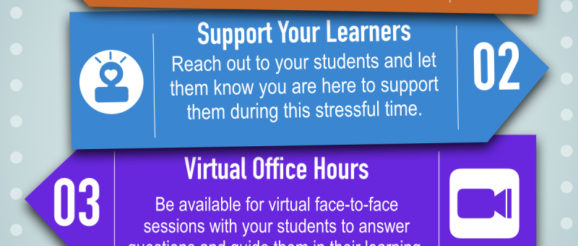
As the world has suddenly been sent into self-isolation, many schools are trying to figure out what to do next. Some are opting for extended Spring Break, while others are trying to figure out ways to continue learning from home. This pandemic and subsequent shut down of social interaction has shed light on some major issues when it comes to connectivity in our students’ homes. Those with internet may have limited access to a device as well as there may only be one smartphone that a family has access to.
Knowing all of those underlying issues exist in many of your schools, there are many schools moving forward with the idea of “remote learning” or eLearning. For a classroom teacher that has been trained in the day-to-day operation of being in a physical classroom, a virtual classroom presents many different opportunities and challenges besides the lack of access mentioned above. As you might imagine, teaching the exact same way you would in a face-to-face environment is a bit like trying to fit a square peg in a round hole. I’m offering up this beginner’s toolkit as a start for a teacher just now getting started. I’m not focusing on a grade level or subject area with this guide, but rather a set of tools, resources, questions, and ideas you’ll want to have in your virtual toolkit.
Consistent Communication
I’m starting with this before we dive into content and strategies. All of the other stuff is just noise if you don’t have a consistent method of communication with parents and students. Email is probably the most basic and universally accepted but could be cumbersome if you are teaching multiple subjects and students each day. Having apps that act as text messages like Bloomz and remind could also work.
As a way to streamline communication, many districts use Learning Management System (LMS) tools like Canvas, Schoology, Seesaw or Google Classroom as way to communicate and distribute work to students. If you are in a school district that does not have an LMS tool in place, I’d highly recommend either Google Classroom or Seesaw as a simple way to set up a remote classroom for your students.
Here are some tutorials you could use to get those set up:
No matter what you do or what tool you use, be sure to be consistent. Whether you are sending out the weekly work every Monday at 9am or checking in daily, be sure you are consistent and available for support. Which brings me to my next tip
Support Your Learners
Many students are confused, stressed, or excited by the prospect of being out of school for an extended period of time. Their parents are also under a lot of stress during this time and may have lost work or are struggling to work remotely while being self-quarantined with their entire family. Life and learning at home will look very different for each of your students depending on their situation and you no longer have the consistency provided in a single classroom environment. Just like communication, I listed this section prior to getting into content and strategies because supporting your students is much more important than turning in a digital worksheet. If you do nothing else during this time away than consistently communicate and support your students with periodic check-ins, know that you will have helped with their social-emotional well-being if nothing else.
Sending short videos saying hello, leaving a voice mail, or even sending a letter to their home can be a way to check in and make them aware that you care about them and their well-being during this turbulent time.
Virtual Office Hours
As part of those check in with students, some teachers have set up “virtual office hours”. These can be in the form of brief 1-on-1 chats with students or possibly checking in with the whole group during your regularly scheduled class time. Many companies have stepped up to the plate and offered up free services for video conferencing for schools. Business video conferencing companies like Zoom and Webex are offering free versions or expanded basic versions for all schools. For Zoom you have to fill out this brief school information form and for Webex you can just download the app to get started. One thing to be cautious of is that many of the business versions of online video chat software are not COPPA-compliant (meaning kids under 13 shouldn’t use them.
For those of you teaching younger students, you could use a tool like Google Hangouts Meet (if you are GSuite school) or Microsoft Teams (if you are an Office 365 school). If these options aren’t available to you, here’s a list of kid-friendly video chat apps you might consider as well.
A couple of notes of advice from video chat experts:
Content Delivery and Retrieval
I saved this until later in this post as I know it’s probably the first thing many teachers are thinking about but also the most complex to deal with based on many of the items above. Before I list a few ideas, I have noticed that depending on the state you are in, academic work may or may not be counted on for a grade. You’ll want to follow whatever guidelines your school or district provides when it comes to grading. That said, many families are hoping or some direction and ideas when it comes to at-home learning. The two most common approaches when it comes to delivering content and work for students are these:
Collection of materials can be tricky without an LMS. Without a full-blown LMS you could ask students to gather their work in a folder or even in a virtual folder in Google Drive. One clever idea that was shared with me from a teacher in Illinois was using an ePortfolio system like Bulb for students to document their learning. Using Bulb, students of all ages can document their learning in a series of collections. Check out this 3rd grade and high school example for ideas.
Another tool that I’ve always loved for digital learning is Nearpod. This morning they released this Google Doc with a rough schedule of what a day of at-home learning might look like. What I love about their approach is that they focus a lot on building those SEL skills like meditation for middle school kids or goal-setting for elementary students. They even have lessons in Spanish! Ideally your school would have a Nearpod account, but if not, they do offer a limited set of tools or free.
Using FlipGrid is a great way to have a virtual, asynchronous class discussion around a multitude of topics. From virtual book clubs to selecting and sharing a variety of topics in their Disco Library, this web-based tool can work on any device and allows students an opportunity to see each other more often, even if it is not face-to-face.
Also, having a running Google Doc shared with your students could work in terms of sending them ideas or a daily to-do list much like the one Nearpod shared above. Collection becomes a little trickier without Google Classroom, but having Google folders set up to “turn in” work could be a work around.
I am working on a list of resources for teachers that are more based on grade levels and ages, but as this post is just a beginner’s guide, I’m just sharing the above tools that could be used regardless of age and subject.
The Power of Reflection
“We do not learn from experience….we learn from reflecting on experience.” – John Dewey
Reflection is a powerful ally to learning. One thing I always struggled with until late in my teaching career was allowing kids the time to reflect on what they had learned and accomplished. Reflection coupled with goal-setting can help with productivity as well as a student’s confidence to achieve a goal. One of the best examples of this that could totally be done at home is the design and building of a Rube Goldberg machine. Using available utensils and tools, the student creates a device with multiple moving parts and then predicts how successful it will be and how many attempts it might take. (here’s one example by a young man named Audri)
Taking time to reflect on their day and the process of what they are learning would be a great use of time at home. Reflections can be done in a physical journal, in a Google doc, on a FlipGrid, using a tool like Book Creator, or captured in a Bulb ePortfolio. No matter what subject or age you teach, try and encourage your students to document and reflect on what life is like in this crazy new normal.
I hope that the above areas help you get started on your journey as a teacher who works remotely. Remember to take care of yourself too during this time away and take time to reflect, share, and breathe. I’ll be sharing more tools and resources in a separate post.
If your school or district needs help, I’m available for virtual consulting. Click here if you’d like more information or need some assistance in your school or district.
