ASUS ZenBook 14 UX434 Review: Innovation Meets Functionality in this Solid Ultracompact Laptop
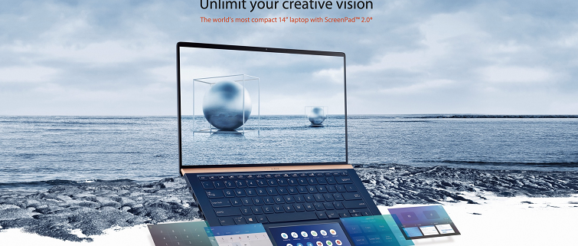
ASUS is dedicated to the design and manufacture of products that perfectly meet the needs of today’s (and tomorrow’s) digital home and office. Since 2011, ASUS has been developing its Zenbook line of notebooks, and in terms of innovation, ASUS is one of the most active laptop manufacturers breaking grounds and doing incredible things in that space.
Over the years, they have incorporated some new technologies into their devices that are starting to get to the market even more often than before. Recent innovations from ASUS like the ErgoLift hinge – that lifts the back part of the bottom panel of the laptop above the ground for higher air intake and cooling, improve typing and audio, the ScreenPad, which introduced a digital version of the NumPad beneath the surface of the touchpad.
Introducing the ZenBook UX434
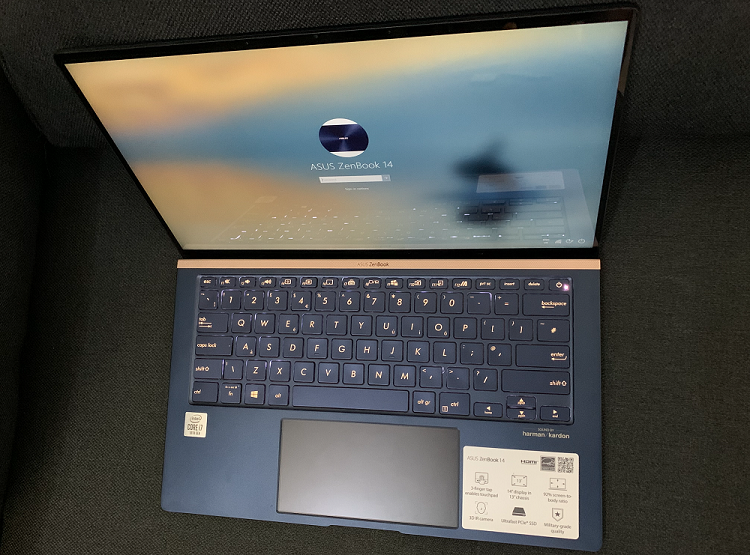
Talking about innovation, the ZenBook UX434 has been proclaimed as the world’s most compact 14-inch laptop and it also distinguishes itself with its design, based on a very solid, thin and light metal housing.
The ZenBook 14 UX434 is styled in royal blue with a contrasting rose gold trim panel above the keyboard for an extra touch of luxury. The rose gold appears as the speaker grille above the keyboard section, the key markings, port and connector markings, and the ASUS branding on the lid, which has the company’s familiar concentric-circles finish.
Laptops this slim are often short on ports but ASUS has done well with the ZenBook UX434, which has plenty. On the left edge, you’ll find the DC-in power socket, a full-sized HDMI input, one USB 3.1 Type-A port and a USB 3.1 Type-C port. Over on the right is the microSD card reader, a USB 2.0 Type-A port and a 3.5mm audio jack.
ScreenPad 2.0 – The Smart and Interactive Touchpad
The ScreenPad, a large trackpad feature with 5.65-inch touchscreen for quick navigation and smart multitasking, which users can choose to enable or disable with a press of the F6 key offers many new features and benefits to users.
Activating the ScreenPad adds extra functionality, but takes a toll on battery life, so I would only keep it active while the laptop is plugged in. When disabled, the surface looks and feels just like a glass-covered clickpad, which works great with daily swipes, taps, and gestures.

Also, when active, the Screenpad works as either a secondary screen visible in Windows, so it can run apps like Microsoft Calendar, MS Music, Spotify, Evernote, Word, Excel, and PowerPoint, or as a companion screen running apps tied to certain software that you’re running on the main display.
ASUS can be applauded for innovating and including these advancements in their computers. No doubt that in a couple of years, they will be really useful things and that, surely, some competitors will end up copying them.
ZenBook 14 UX434 Full Features
Windows 10 Pro
Built for business. Protect your data with enterprise-grade security, login from any device anywhere, and boost productivity with powerful management tools.
14″ Full HD display
The 1920 x 1080 resolution boasts impressive color and clarity. Energy-efficient LED backlight.
10th Gen Intel® Core™ i7-10510U mobile processor
Ultra-low-voltage platform. Quad-core, eight-way processing provides maximum high-efficiency power to go. Intel Turbo Boost Technology delivers dynamic extra power when you need it.
16GB system memory for intense multitasking and gaming
Reams of high-bandwidth LPDDR3 RAM to smoothly run your graphics-heavy PC games and video-editing applications, as well as numerous programs and browser tabs all at once.
512GB solid state drive (SSD)
While offering less storage space than a hard drive, a flash-based SSD has no moving parts, resulting in faster start-up times and data access, no noise, and reduced heat production and power draw on the battery.
Integrated Intel® UHD Graphics 620
Driven by 2GB GDDR5 dedicated video memory to quickly render high-quality images for videos and games.
Weighs 1.26KG
Ultrathin and ultralight for maximum portability, featuring a smaller screen size and omitting the DVD/CD drive to achieve the compact form factor. 3-cell lithium-ion battery.
HDMI output expands your viewing options
Connect to an HDTV or high-def monitor to set up two screens side by side or just see more of the big picture.
Built-in media reader for simple photo transfer
Supports microSD memory card formats.
Wi-Fi 6 (Gig+) wireless networking
Delivers a generational advance in Wi-Fi performance, traffic management, interference avoidance, and security for high-quality connectivity. This is the new Wi-Fi you’ve been waiting for.
Built-in HD webcam with microphone
Makes it easy to video chat with family and friends or teleconference with colleagues over Skype or other popular applications.
RGB backlit keyboard
Allows you to enjoy comfortable and accurate typing, even in dim lighting.
Additional port
Headphone/microphone combo jack.
ZenBook 14 UX434 Pros
• Its keyboard is backlit and great for typing.
• Impressive innovation with its ScreenPad and ErgoLift hinge.
• Great for users who are always on the go.
• Decent ports availability for an incredibly compact laptop.
ZenBook 14 UX434 Cons
• Lack of Type-C charging and Thunderbolt connectivity.
• Hot air is blown directly at the screen.
• Body very sensitive to fingerprints.
Conclusions The ZenBook 14 UX434 is worth serious consideration if you’re looking for a capable, lightweight yet robust 14-inch laptop. The ScreenPad may or may not appeal to some users, but don’t let that distract you from the rest of what’s on offer. Overall, the ASUS ZenBook 14 UX434 is an above-average ultraportable laptop suitable for everyone, and if you are looking for lots of power and awesome looks, this might be the right laptop for you.
If you’d like to get featured on our Entrepreneur Spotlight, click here to share your startup story with us.
