Crafting your accounting innovation strategy

Automation across a wide range of professions and industries has become so commonplace that it’s almost a cliché. And the benefits of technology are now so broadly understood that they risk becoming a shorthand suggesting any technology solution is a good one. Unfortunately, this couldn’t be farther from the truth.
Is your firm just beginning to look at developing a comprehensive innovation strategy? Is it struggling with the shortcomings of piecemeal solutions that aren’t offering you the kinds of efficiency and cost savings you need? If so, you probably already figured out what many firms have yet to learn: the design of your tech stack can make or break your firm’s ability to innovate.
But designing that tech stack takes more thought than simply “round peg, round hole.” Myriad considerations complicate the landscape, including client needs, employee needs, operational needs, your firm’s mission and much more. If the goal is to automate as much as can be automated, so humans are able to focus on the tasks only they can do, it’s important to be sure your technology works together as well as separately. That takes planning and attention to detail.
You might also want to grab a copy of this ebook: The True Costs of Recreating Your Accounting Firm Tech Stack
Rethinking the Sustainable Accounting Firm
Forward-looking firms start with their mission, not their services. Looking at this adaptation of CIMA’s Sustainable Value Chain of Organizational Competencies, you can trace traditional firm thinking against mission and strategy-driven thinking. In the former, a firm starts with the services it provides and chooses the technologies it needs to offer those services.

But in a mission and strategy-driven approach, the firm asks deeper questions about how it wants to operate into the future; what will the firm need to serve its clients best? This approach is more constituent-driven than an operationally focused approach. It goes beyond the client to envelop the employees as well, addressing how they need to do their work and, as we’ve seen during the pandemic, from where they work.
This turns traditional thinking on its head a bit. But as those tasks that can be automated are, firms will be forced to differentiate themselves on the kinds of principles that can only be demonstrated from a mission-based approach. Technology itself becomes a baseline for service delivery, one that is your firm’s front door to the services your clients really need from your people.
How do I start with selecting my apps?
It’s tempting to think there’s a shelf somewhere with a box on it that contains the “best” system for anyone. Naturally, it’s not that simple. What works well for one firm might be completely useless for another. Some of the differences between firms that could dictate what works best include their client mix, service models (or services themselves), and operations. So a good first step is to understand some specifics about your firm that will help you make smart technology decisions.
1. What is your IT strategy? At this point, all firms should be looking at a cloud-first strategy for their technology solutions. In rare cases where, for example, internet access is limited, a cloud-based solution might not be possible. But it should be your first choice anytime it is.
2. What is your firm’s mission? This goes beyond simple revenue or number of clients measurements. Your mission defines how you want to help clients, and what you want to achieve.
3. What are your clients’ (and therefore your) information needs? Look beyond just the financial. What non-financial information might your client need to make decisions? How important is the timing of that information? Learning key lessons once the books have closed won’t do much to help them for that month, for example.
4. What is your information architecture? How do you ensure that the data you use is timely, accurate, and complete?
With these questions answered, you can start looking at some of the criteria for selecting appropriate systems:
1. Types of data you need to manage: Beyond financial, what other kinds of data might you need?
2. Who needs access to the data: Your firm? The client? Both?
3. How/when you want them to access the data: Think about how communication, file transfer, and other aspects of client interaction and information management might need to take place from anywhere at any time.
4. The business processes the data supports: what will your firm need to do with the data once you have it?
When deciding on decision support needs, consider whether the data you need will be available at the point the decision is being made and whether you will have it in a timely manner… while it can still help you.
When it comes to actually selecting your apps, there are two strategies you can consider.
Center on a single vendor/product suite
In this strategy, you gain the benefit of only needing to go to one place for support. And any modules will be tightly integrated, providing a better flow of data and better security. However, these benefits could come at the cost of the kind of deep functionality you might get from a more purpose-built solution. And once you’ve chosen to go this way, it becomes much harder to change your vendor.
Compile a best-of-breed solution
This strategy gives you a solution designed to address the specific need, and it will offer deep functionality for that need in a way more general solutions likely won’t. But you might run into challenges integrating it with your other software solutions, which means either you or a consultant has to spend time making it work its best for you. Additionally, security becomes more challenging, and you’ll be managing multiple vendor and support contacts.
Recognize too that the two strategies above represent two ends of a spectrum, and your firm’s individual needs and goals will help you determine which of the pros and cons make the most sense.
Optimizing your accounting solutions
The days of the “accounting system” being limited to the general ledger are long over. There are now multiple solutions that work along with the general ledger for a specific application, or broader ones. Obviously, these solutions offer firms the kind of efficiency that would have been beyond imagining just a decade or two ago. But they also compose a complex web of interdependent systems that, improperly configured, could slow each other—and you—down.
Developing your enterprise architecture
Use an Enterprise Architecture model to visualize the processing of information. This model will show the flow of information between apps and how those apps serve various processes. Done correctly, it will also help you see how non-financial information contributes to the full picture (see sample below).
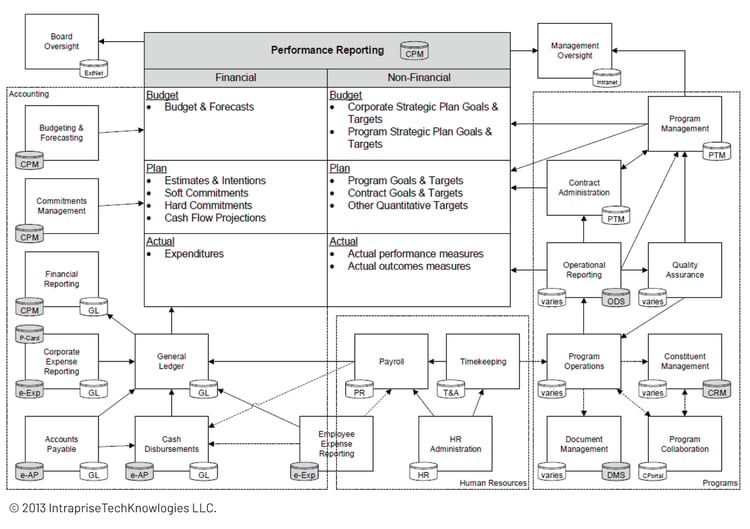
How does each area of your organization flow information into the other areas, and how do you need that information to interact with your other systems? With an Enterprise Architecture model, you can be sure to understand where information comes from, where it’s going, and what its purpose is across departments, jobs, and goals.
Understanding integration and customization
Now that you have an understanding of how you need your systems to interact and what functions they will be providing, you’ll need to work on integration and customization.
Integration defines the process by which information gets from one system to another; customization defines how the software can be configured to suit your specific needs.
Manual: Literally, someone uploads the information into the system, usually via batch export and import using CSV or Excel file. This isn’t really a true integration since it lacks automation of any kind. Manual integration adds cost and is highly inefficient.
Automated point-to-point: Data moves directly from system to system, usually using APIs, web services, or back-end database triggers.
Automated synchronization tool: An intermediary tool connects to various systems, usually on a pre-arranged regular basis to transfer data.
Automated hub and spoke: especially common among single vendors/product suites, a central “hub” monitors the other systems (“spokes”) for changes. When it finds them, it automatically pushes the changes where they need to go.
Customization, when it comes to software, can be seen in a negative light. Oftentimes, it’s interpreted to mean “bespoke” and therefore a big expense. But that’s not necessarily the case. Customizing your solutions could mean several things:
Custom configurations: Works within the built-in functionality of the vendor’s system to address your specific needs, often through tailored fields and macros.
Platform Customizations: Works within the vendor’s application platform to add tables or functionality to the purchased system.
Custom development: Adding functionality developed “from scratch” and integrated into or alongside the purchased system. This is the bespoke solution and typically is more complicated and costly than other customization options.
Tie customizations back to your enterprise architecture to make sure you’ve streamlined your data flow to minimize how much you need to facilitate the movement of your data. Automate as much as possible so people can focus on the tasks that really need people to perform them.
Picture what your accounting 2.0 department looks like
As you start building out the future of your firm, dream big and think boldly. By taking the time to map out your technology design and visualize your processes and taking a mission-driven approach, you’ll be setting your firm up for ongoing success.
Remember: this is a gradual process. It won’t happen overnight, and you won’t realize the benefits all at once, either. Start with your vision, then take the small, strategic steps you need to move toward realizing it. Adding a technology advisor can help you get up and running even more quickly.
Start using technology to build capacity—use them time to grow your firm and offer even more services to your current clients. Visit IntrapriseTechKnowlogies to learn more.
