How to watch Apple’s ‘By innovation only’ event on September 10 | Macworld
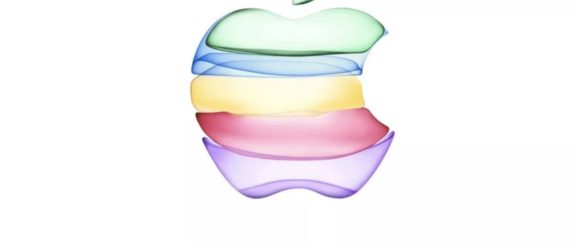
Apple calls its next event “By innovation only” and the company is expected to announce a trio of iPhones (likely bearing the iPhone 11 name), and perhaps a few other surprises. We may also get final pricing and launch dates for Apple Arcade and Apple TV+.
The event itself begins at 10 a.m. Pacific time on Tuesday, September 10.
No matter how you want to watch it, you’ll find links and requirements for each method below.
Watch live on YouTube
Apple often makes its events available to stream on YouTube hours or days after it takes place, but for the first time, the company will stream there live. This is probably the easiest way to watch the event on any device. Just go to the Apple event video on YouTube, or watch it in the YouTube embed below.
Watch on an iPhone, iPad, or iPod touch
You can watch the event on your iPhone, iPad, or iPod touch using Safari. According to Apple, your device needs to run iOS 10 or later. You’ll need to navigate to the Apple events website.
With your iOS device you can watch on the web.
Watch on a Mac
As with iOS devices, you can watch the event on your Mac though Safari. Apple says that your Mac needs to be running macOS Sierra 10.12 (Sierra) or later. You can access the event’s live video stream through this link.
Watch via Twitter
Apple is providing a live stream of the event on Twitter. The Apple Twitter feed is available at twitter.com/Apple. If you view this tweet and Like it, Apple will send you a reminder before the event starts.
Watch on an Apple TV
You can watch the event using the Apple Events app on Apple TV.
Update your Apple Events app to watch the event on your TV.
Watch in an Apple Store
If you really want to surround yourself with Apple fans during the event, you might be able to watch it at a nearby Apple Store. Some of the stores will show the event live—you can see which stores in your area are streaming the event by visiting this Today at Apple page.
Watch on a Windows PC or other platform
If you are using a Windows PC, you can watch the event live stream on Apple’s website. Apple’s requirements for the PC are Windows 10 and the Microsoft Edge browser.
Apple also says that you might be able to watch the stream on the Chrome or Firefox browsers if you are using “recent versions” that support MSE, H.264, and AAC.
Watch the event after the event
If you can’t watch the event as it happens, there are several places online where you can go to see it afterwards. Apple has all the keynotes available in the Apple Keynotes section of the iTunes Store; the company will post the video soon after the event. Apple will also make the video available on its Events website. And you can also check Apple’s YouTube channel.
