Intel Core i9-12900K Review – Impressive Engineering and Innovation


INTRODUCTION
Recent Desktop CPU releases over the past few years have been very exciting as competitor brands battle it out with every generational release. From a stalemate in the industry as the race to a higher core-count model became the trend, to an all-out battle of innovation from process node, architectural improvements, first to market features, and hybrid cores. This year, Intel looks to be on top with the release of the latest Intel 12th Generation Core Series Processors that’s built under the Alderlake Architecture. Intel’s current Flagship Gaming Processor, the Intel Core i9-12900K is our focus for this review. The 12900k features 8 Performance-cores and 8 Efficient-cores and supports the latest DDR5 and PCIE 5.0 technology competing against team red’s 12-core and 16-core desktop processors.
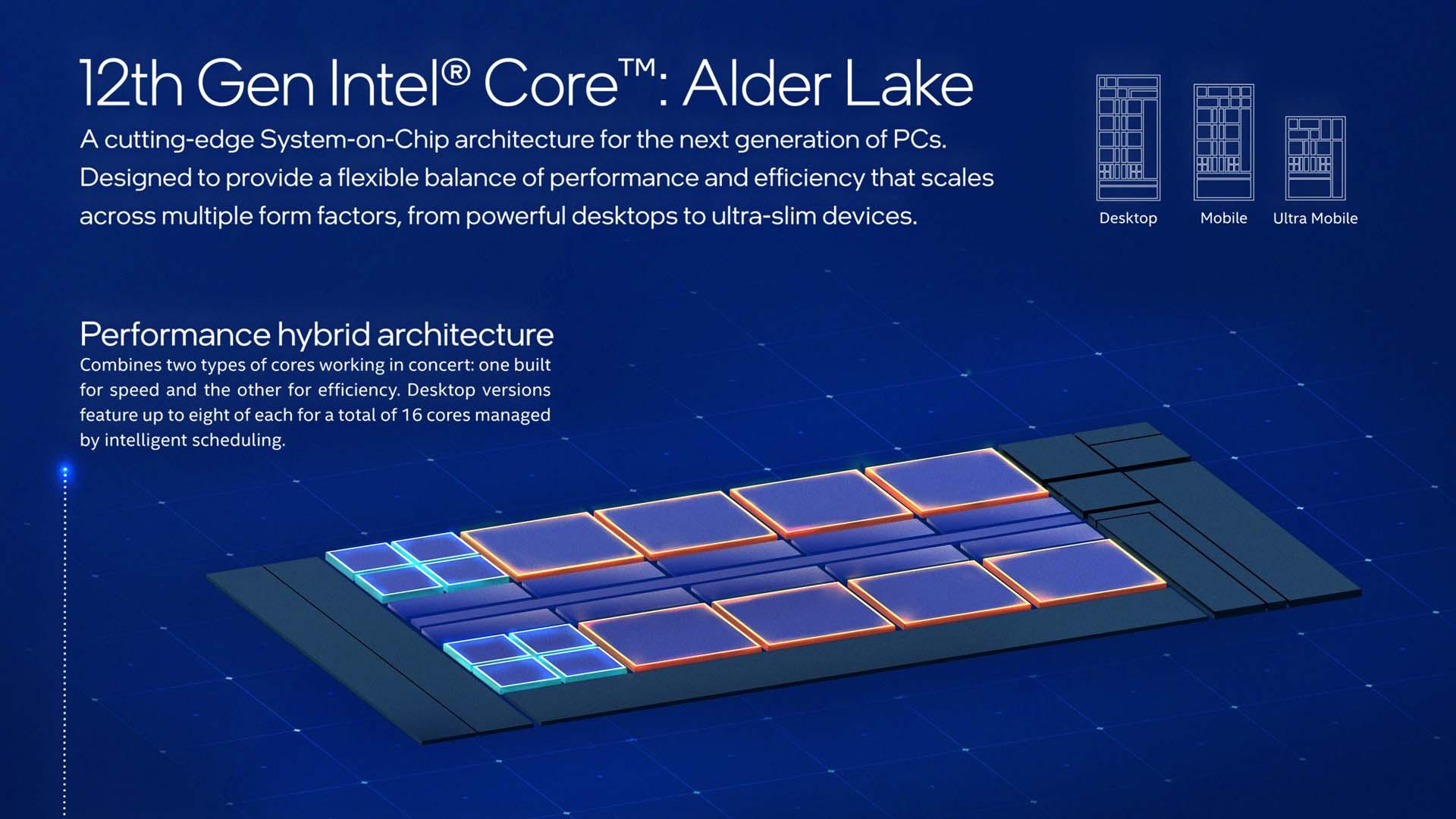 The long-awaited Alderlake Architecture brings new features to the latest 12th Gen Intel Core desktop processors as it’s a completely new architectural design that’s not based on the dated Skylake architecture. The Alderlake Performance Architecture revolutionizes how processors are built moving forward with the debut of the P and E-cores to deliver balanced single-thread and multi-threaded real-world performance. Alderlake also brings in a wide array of improvements and new features starting with the new Intel Thread Director, DDR5 memory support, and the latest PCI-E Gen 5 support.
The long-awaited Alderlake Architecture brings new features to the latest 12th Gen Intel Core desktop processors as it’s a completely new architectural design that’s not based on the dated Skylake architecture. The Alderlake Performance Architecture revolutionizes how processors are built moving forward with the debut of the P and E-cores to deliver balanced single-thread and multi-threaded real-world performance. Alderlake also brings in a wide array of improvements and new features starting with the new Intel Thread Director, DDR5 memory support, and the latest PCI-E Gen 5 support.
How do P-cores and E-cores differ from current processors?
Alderlake processors have two types of CPU cores compared to your traditional processor. Performance Cores or P-Cores are for the demanding or foreground tasks like games and rendering while the Efficient Cores or E-Cores handle less-power hungry or light tasks specifically background tasks such as virus scan or windows update. P-cores are generally optimized for single and light-threaded performance while E-cores are optimized for scaling high-threaded workloads. Take game streaming, for example, the resource-intensive game would run on the P-cores while the streaming application such as XSplit or OBS and other background apps like discord is running on the E-cores. The delegation of each task towards specific cores allows the application to effectively maximize the performance of the Intel 12th Generation Core Processors.
So how does each process get delegated to the P or E cores?
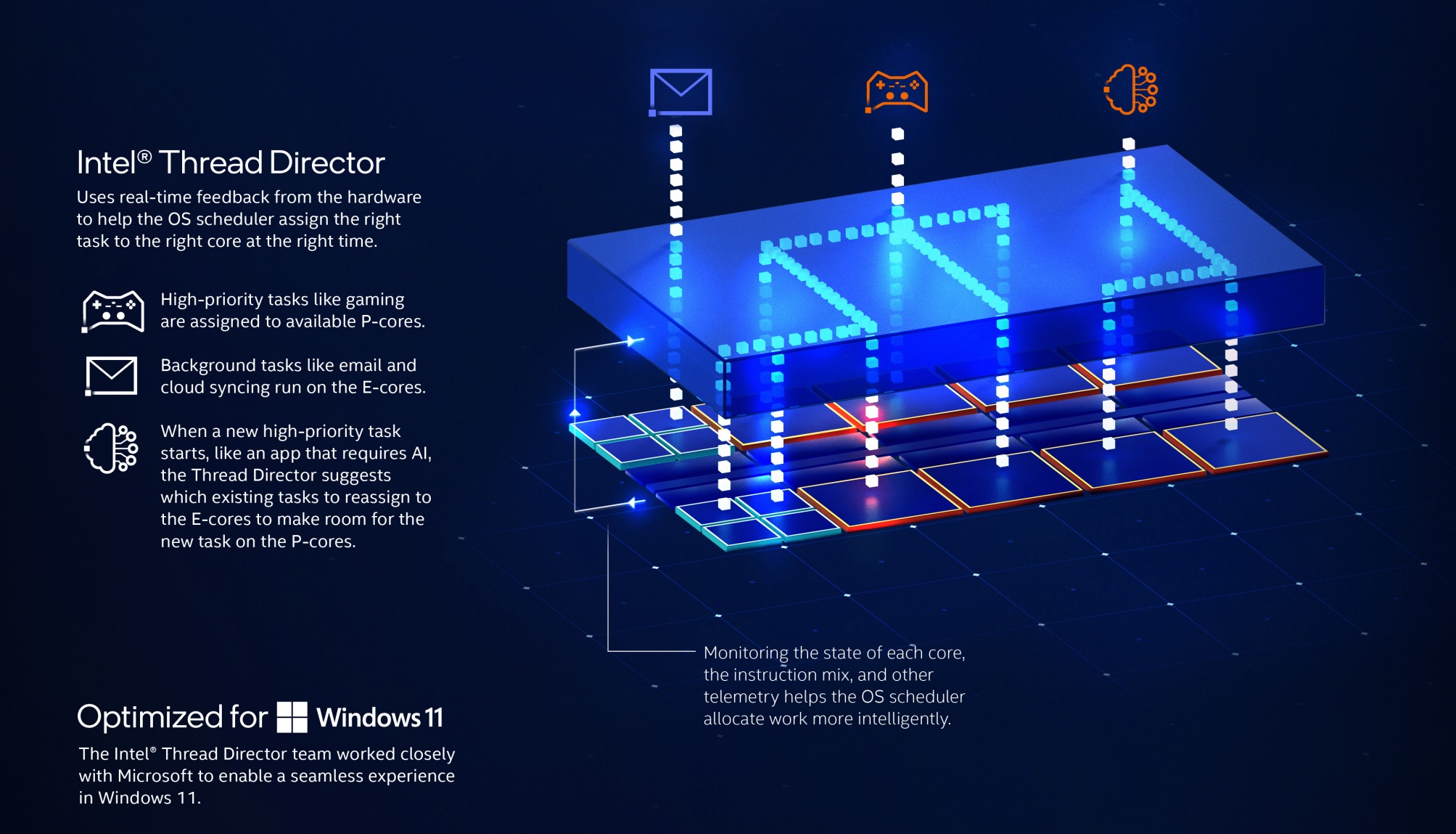 The answer is Intel’s Thread Director. Intel Thread Director is an OS Scheduler that detects the kind of workload and tells the operating system which cores are best suited for the task. Thread Director monitors and analyzes real-time performance data to seamlessly place the right application thread on the best-suited core effectively maximizing the processor’s power efficiency. However, the Intel Thread Director or OS Scheduler only provides Information to the operating system, so it’s up to the OS if it will follow the thread director’s instruction. The latest Windows 11 OS is built with the new Alderlake Architecture in mind so that it can effectively utilize the P-cores, E-cores, and Intel Thread Director.
The answer is Intel’s Thread Director. Intel Thread Director is an OS Scheduler that detects the kind of workload and tells the operating system which cores are best suited for the task. Thread Director monitors and analyzes real-time performance data to seamlessly place the right application thread on the best-suited core effectively maximizing the processor’s power efficiency. However, the Intel Thread Director or OS Scheduler only provides Information to the operating system, so it’s up to the OS if it will follow the thread director’s instruction. The latest Windows 11 OS is built with the new Alderlake Architecture in mind so that it can effectively utilize the P-cores, E-cores, and Intel Thread Director.
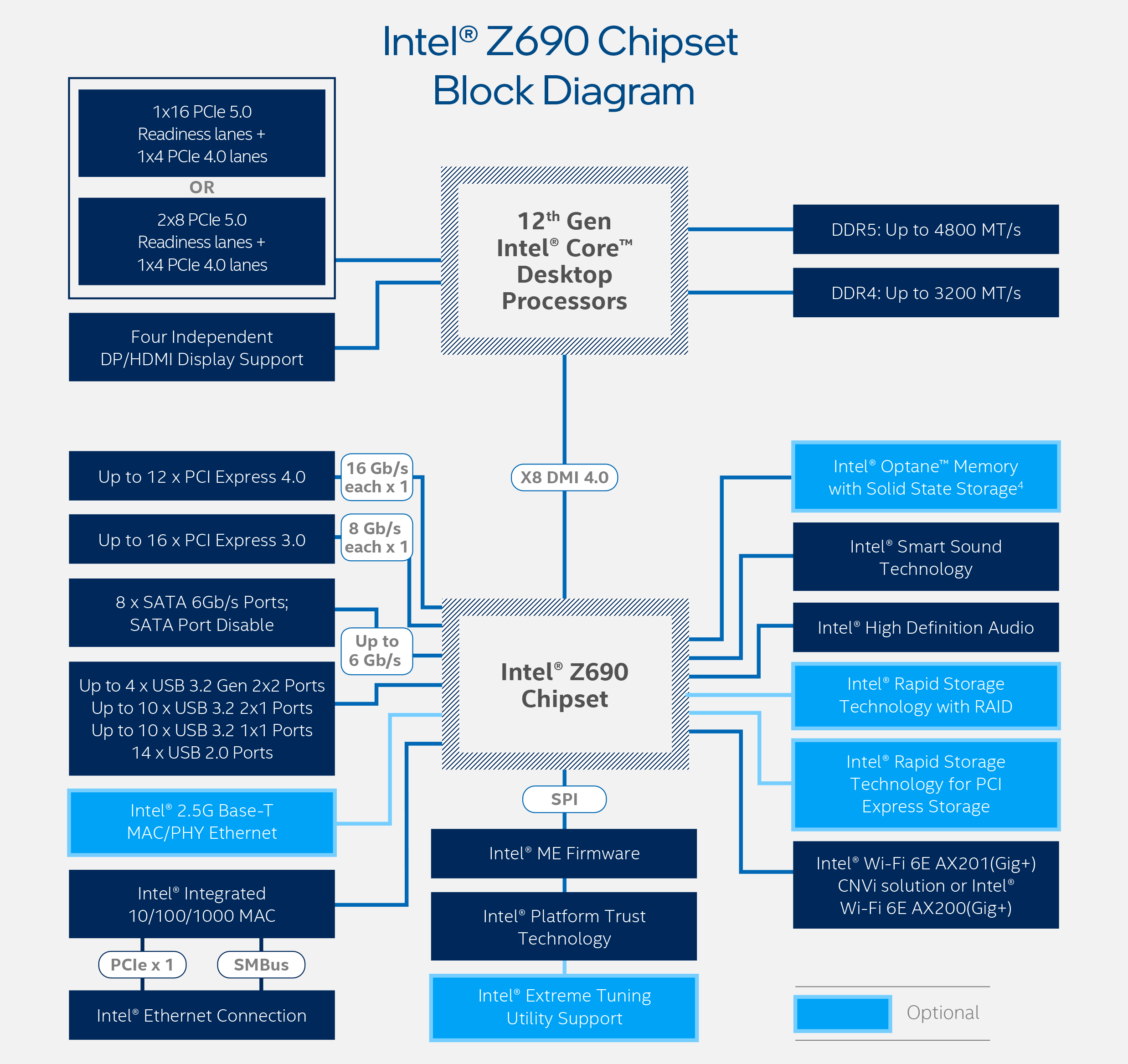 A new generation of processors means a new chipset to support it as well. Alongside the 12th Generation Intel Core processors comes Intel’s Z690 Chipset sporting robust bandwidth offering support for both the latest DDR5 memory and PCI-E 5.0 Standard. Z690 Chipset is built to maximize responsiveness, increase DMI throughput, and increased bandwidth. The chipset also supported integrated Intel WiFi 6E technology for more reliable connections across new 6 GHz WiFi channels. With the Z690 Chipset, Intel 12th Gen Core desktop processors can achieve enhanced overclocking to run the CPUs and memory above its technical specification resulting in higher performance across the board.
A new generation of processors means a new chipset to support it as well. Alongside the 12th Generation Intel Core processors comes Intel’s Z690 Chipset sporting robust bandwidth offering support for both the latest DDR5 memory and PCI-E 5.0 Standard. Z690 Chipset is built to maximize responsiveness, increase DMI throughput, and increased bandwidth. The chipset also supported integrated Intel WiFi 6E technology for more reliable connections across new 6 GHz WiFi channels. With the Z690 Chipset, Intel 12th Gen Core desktop processors can achieve enhanced overclocking to run the CPUs and memory above its technical specification resulting in higher performance across the board.
 Intel debuts six new CPUs for its 12th Generation Core desktop processors with the Intel Core i9-12900K as the brand’s flagship CPU capable of overthrowing higher-core count counterparts. Two models are launched per processor tier starting from the i5 series, i7 series, and i9 series. All six processors have the K-moniker on them meaning that these processors are overclocking capable when paired with a Z690 chipset motherboard. Three out of six processors are “-KF” variants which are basically the same with their K-counterparts but the former don’t have any integrated graphics but are cheaper. Speaking of price, the new Intel Core 12th Gen processors only sport a $20-$60 premium over the previous 11th Generation processors which is a steal considering what you’re getting with the new platform namely DDR5, PCIE Gen 5, and new core architecture.
Intel debuts six new CPUs for its 12th Generation Core desktop processors with the Intel Core i9-12900K as the brand’s flagship CPU capable of overthrowing higher-core count counterparts. Two models are launched per processor tier starting from the i5 series, i7 series, and i9 series. All six processors have the K-moniker on them meaning that these processors are overclocking capable when paired with a Z690 chipset motherboard. Three out of six processors are “-KF” variants which are basically the same with their K-counterparts but the former don’t have any integrated graphics but are cheaper. Speaking of price, the new Intel Core 12th Gen processors only sport a $20-$60 premium over the previous 11th Generation processors which is a steal considering what you’re getting with the new platform namely DDR5, PCIE Gen 5, and new core architecture.
| Model | Cores (performance / efficiency) | Threads | Base clock speed, P-core / E-core (GHz) | Boosted clock speed, P-core / E-core (GHz) | Turbo Boost Max 3.0 clock speed (GHz) | Smart Cache (L3) | Processor base power (W) | Maximum turbo power (W) | Graphics | SRP |
|---|---|---|---|---|---|---|---|---|---|---|
| i9-12900K | 16 (8P / 8E) | 24 | 3.2 / 2.4 | Up to 5.1 / Up to 3.9 | Up to 5.2 | 30MB | 125 | 241 | Intel UHD Graphics 770 | $589 |
| i9-12900KF | 16 (8P / 8E) | 24 | 3.2 / 2.4 | Up to 5.1 / Up to 3.9 | Up to 5.2 | 30MB | 125 | 241 | N/A | $564 |
| i7-12700K | 12 (8P / 4E) | 20 | 3.6 / 2.7 | Up to 4.9 / Up to 3.8 | Up to 5.0 | 25MB | 125 | 190 | Intel UHD Graphics 750 | $409 |
| i7-12700KF | 12 (8P / 4E) | 20 | 3.6 / 2.7 | Up to 4.9 / Up to 3.8 | Up to 5.0 | 25MB | 125 | 190 | N/A | $384 |
| i5-12600K | 10 (6P / 4E) | 16 | 3.7 / 3.8 | Up to 4.9 / Up to 3.6 | NA | 20MB | 125 | 150 | Intel UHD Graphics 750 | $289 |
| i5-12600KF | 10 (6P / 4E) | 16 | 3.7 / 3.8 | Up to 4.9 / Up to 3.6 | NA | 20MB | 125 | 150 | N/A | $264 |
The Intel Core i9-12900K is the flagship processor in the Alderlake lineup replacing the 8-month old Intel Core i9-11900K. The Core i9-12900K sports 8 multi-threaded Performance-cores and 8 Efficiency-cores for a total thread count of 24T. One of the main changes made in the 12th gen processors is the implementation of the Turbo Boost Max Technology 3.0 where your PL1 and PL2 limits are no longer time-restriction so long as your processor meets the power and thermal requirements. The Intel Core i9-12900K has a base frequency of 3.5 GHz with Max Turbo Boost and Thermal Velocity Boost Frequencies as high as 5.3 GHz. Priced at $539, the Intel Core i9-12900K sits at the same price as the 12-core Ryzen 9 5900X and is priced $260 lower than the $699 16-core Ryzen 9 5950X which we’ll be comparing against the 12900K.
A Closer Look
Intel provides a new retail packaging with every new generation of its Core series processors with slight variations in design from the Core i3 line all the way to the flagship i9 series. Compared to the 11th Generation’s design, particularly the i9 series, Intel has leaned back to a more classy and professional retail packaging sporting its new rebranded Intel logo at the front of the box.
Like the previous iterations in the Intel Core Series desktop, the flagship model Intel Core i9-12900K has a unique and premium that stands out well enough for the packaging to be displayed. The Intel Core i9-12900K Box is definitely the most appealing Core i9 retail box to date beating out the i9-10900K box in terms of premium feel and the i9-9900K box in terms of flashiness.
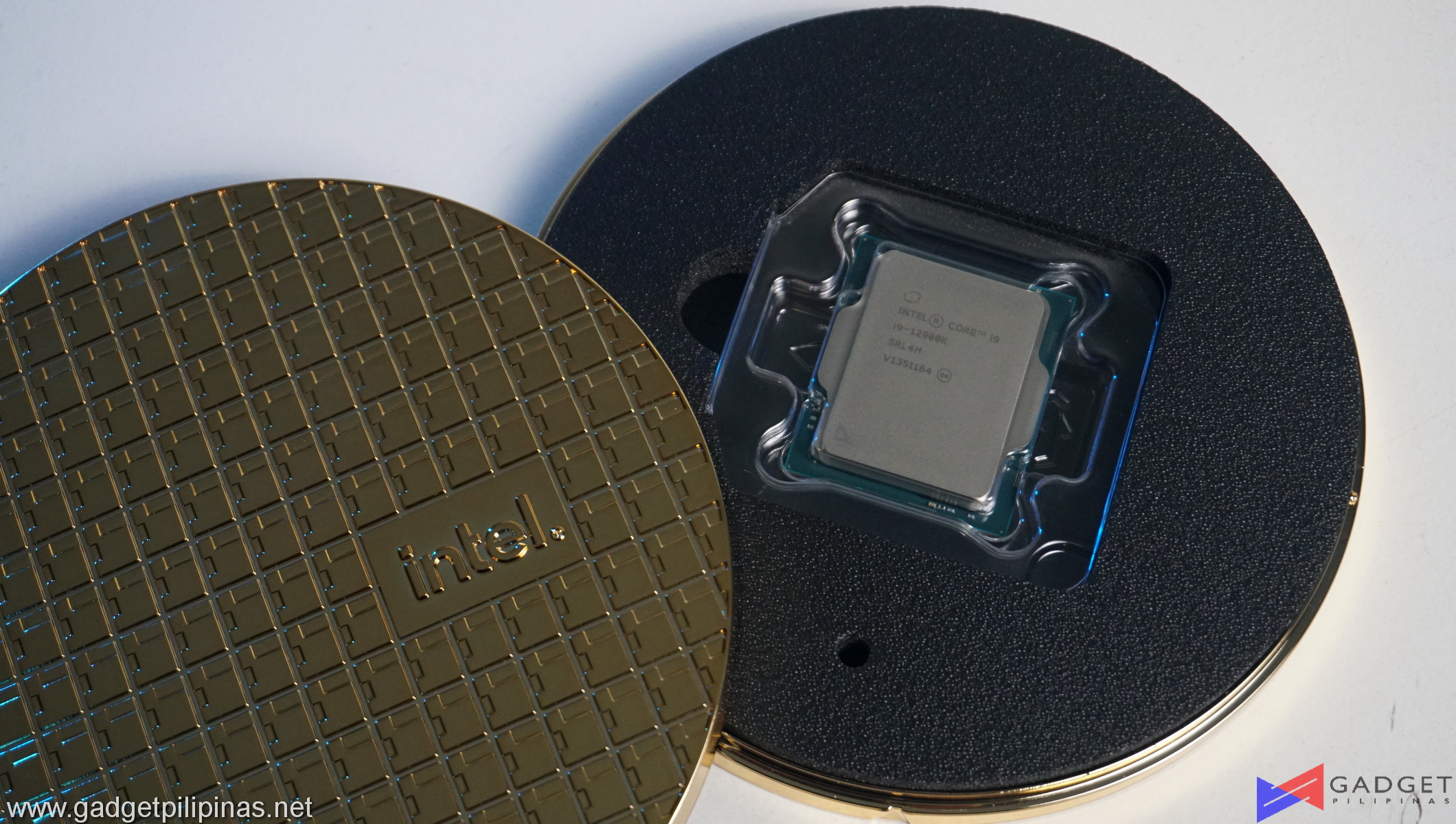 The Intel Core i9-12900K is enclosed in a design similar to silicon wafers with a gold finish indicating that the Intel Core i9-12900K is Intel’s best desktop processor to date. There’s no stock cooler included in the package as the processor is an unlocked model meaning that aftermarket coolers, specifically ones with support for the LGA 1700 socket should be used in tandem with the Core i9-12900K processor.
The Intel Core i9-12900K is enclosed in a design similar to silicon wafers with a gold finish indicating that the Intel Core i9-12900K is Intel’s best desktop processor to date. There’s no stock cooler included in the package as the processor is an unlocked model meaning that aftermarket coolers, specifically ones with support for the LGA 1700 socket should be used in tandem with the Core i9-12900K processor.
BENCHMARK SETUP AND METHODOLOGY
 Gadget Pilipinas’ testing philosophy is to provide detail-oriented results as accurately as possible that our readers can replicate our tests given that these conditions are met. Different benchmarking apps and sequences are used depending on the component or device being tested.
Gadget Pilipinas’ testing philosophy is to provide detail-oriented results as accurately as possible that our readers can replicate our tests given that these conditions are met. Different benchmarking apps and sequences are used depending on the component or device being tested.
We use CapFrameX 1.6.5 as our primary FPS capture and analysis tool for all our gaming benchmarks. The latest build versions of Windows 10, Windows 11, and WHQL certified drivers are used for our benchmarks. Readings such as temperatures and power draw are recorded using HWINFO64, and other relevant software for cross-checking.
INTEL CORE i9-12900K SYNTHETIC BENCHMARKS
SuperPI 32M
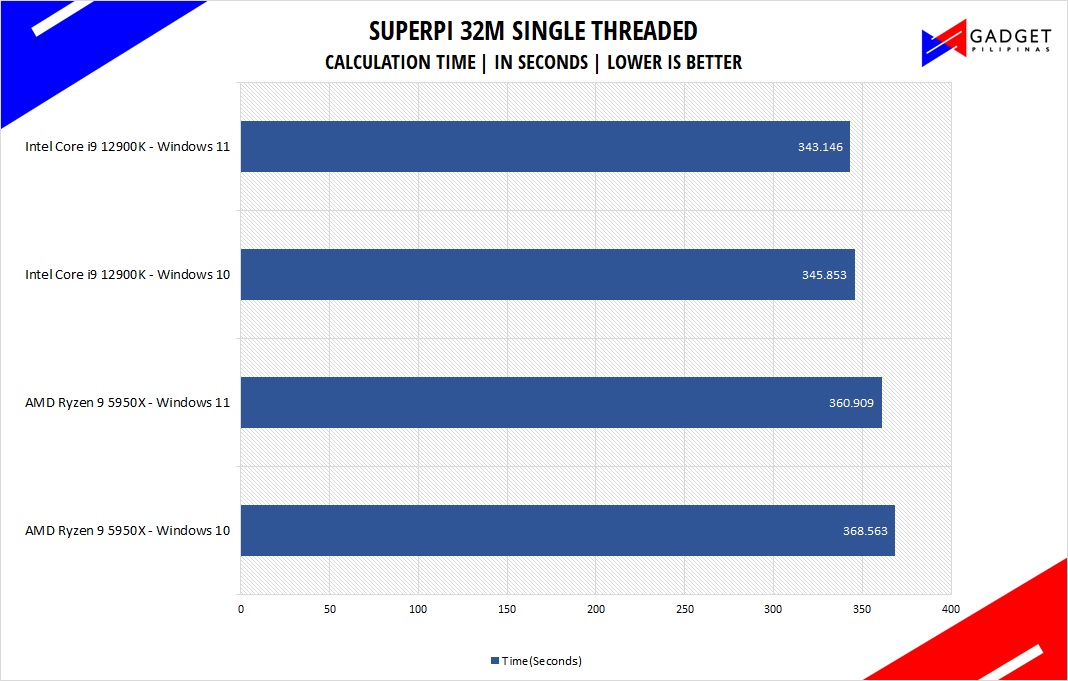 SuperPI is a single-threaded benchmark application that lets the CPU calculate Pi(π) to the nth digit. In this benchmark, we selected the Pi calculation to 32M, the highest available in the software
SuperPI is a single-threaded benchmark application that lets the CPU calculate Pi(π) to the nth digit. In this benchmark, we selected the Pi calculation to 32M, the highest available in the software
wPrime 1024M
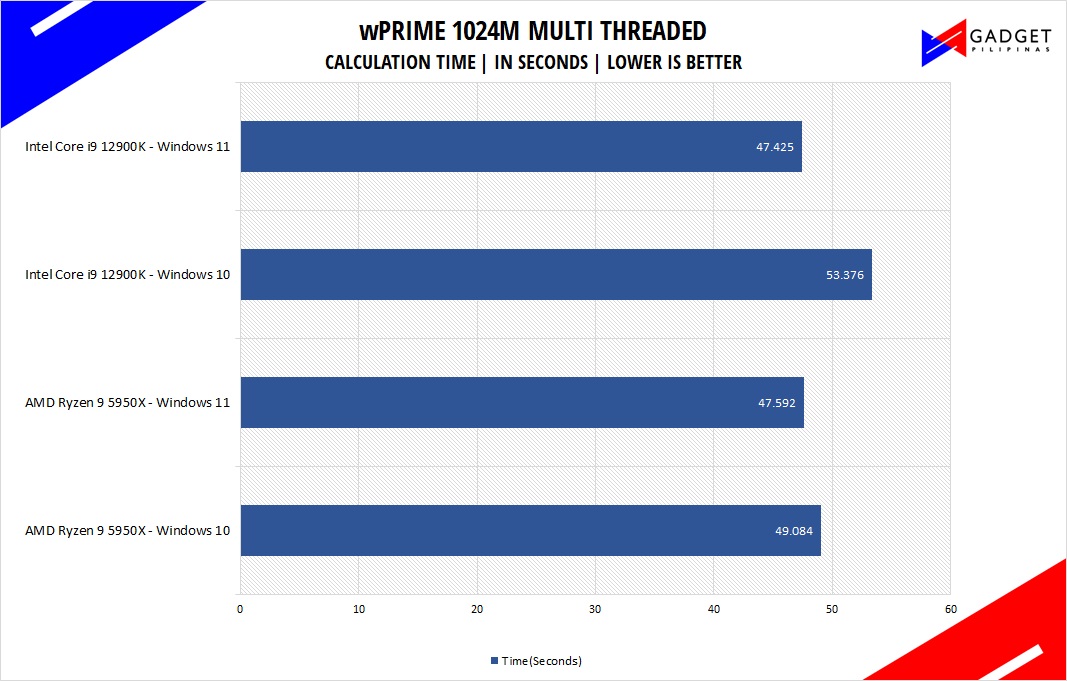 wPrime is a benchmark tool similar to SuperPI, but the former takes on finding prime numbers using Newton’s Method. The benchmark is set to calculate 1024 million prime numbers, and the performance is measured according to calculation time.
wPrime is a benchmark tool similar to SuperPI, but the former takes on finding prime numbers using Newton’s Method. The benchmark is set to calculate 1024 million prime numbers, and the performance is measured according to calculation time.
AIDA64 Memory Benchmark
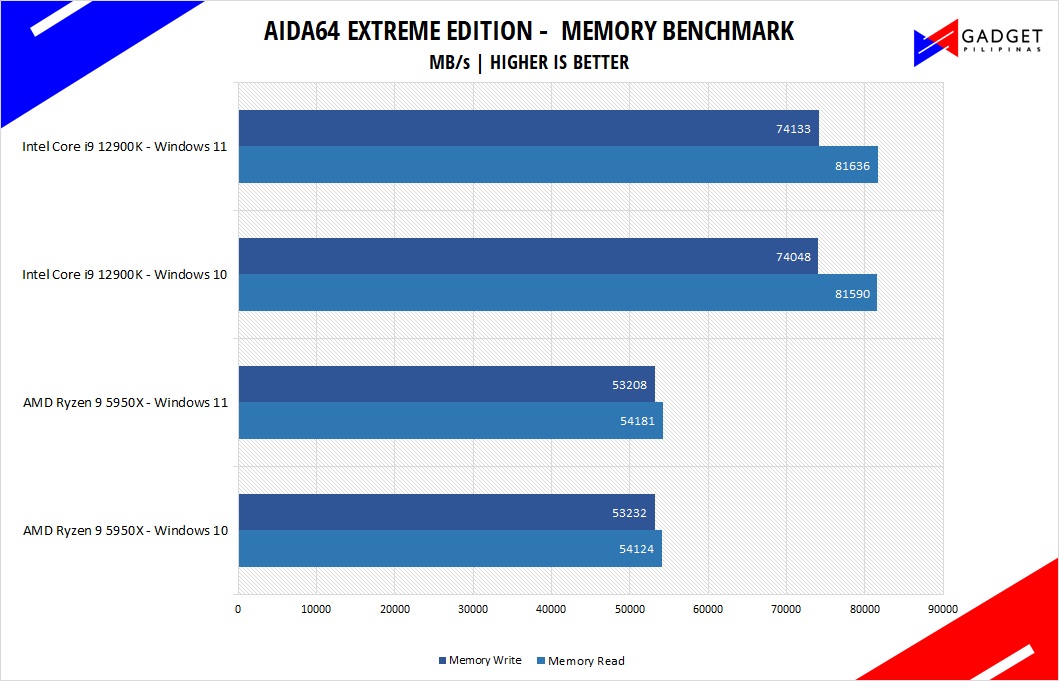 AIDA64 is a very popular and powerful monitoring tool, as well as a benchmarking application. AIDA64 is commonly used to stress test CPUs, especially testing if an overclock is stable. We used AIDA64’s Memory Benchmark to measure the data transfer bandwidth of the system memory.
AIDA64 is a very popular and powerful monitoring tool, as well as a benchmarking application. AIDA64 is commonly used to stress test CPUs, especially testing if an overclock is stable. We used AIDA64’s Memory Benchmark to measure the data transfer bandwidth of the system memory.
GeekBench 5.4.3
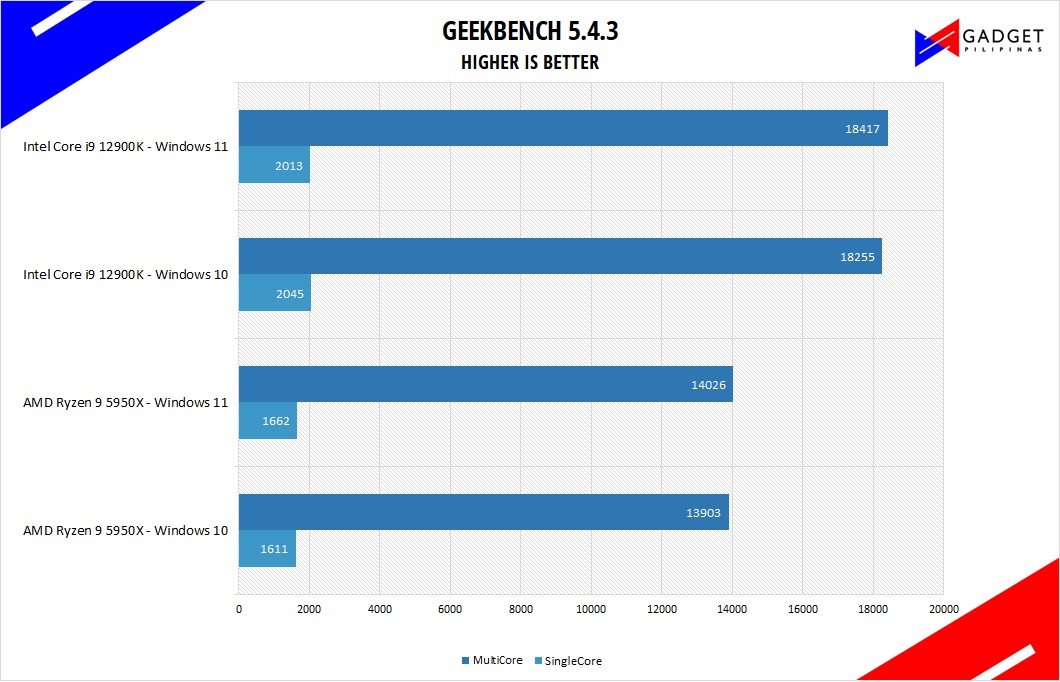 Geekbench is a multi-platform benchmark used to gauge CPU performance and compare them across Windows, Mac, and Mobile. Geekbench 5 is the latest version and doesn’t rely on memory than the previous Geekbench 4, making it a great tool to measure both single-core and multi-core CPU performance.
Geekbench is a multi-platform benchmark used to gauge CPU performance and compare them across Windows, Mac, and Mobile. Geekbench 5 is the latest version and doesn’t rely on memory than the previous Geekbench 4, making it a great tool to measure both single-core and multi-core CPU performance.
CINEBENCH R20 & R23
Maxon’s Cinebench benchmark is one of the most iconic benchmark applications used by reviewers and enthusiasts. The latest Cinebench R20 uses the latest rendering architectures, including Intel’s Embree ray tracing technology and other advanced features from AMD and Intel that allow users to render the same scene on the same hard. Cinebench R20 uses a larger and more complex testing scene than Cinebench R20 by about 8x computational power and requires 4x the memory.
GOOGLE OCTANE 2.0
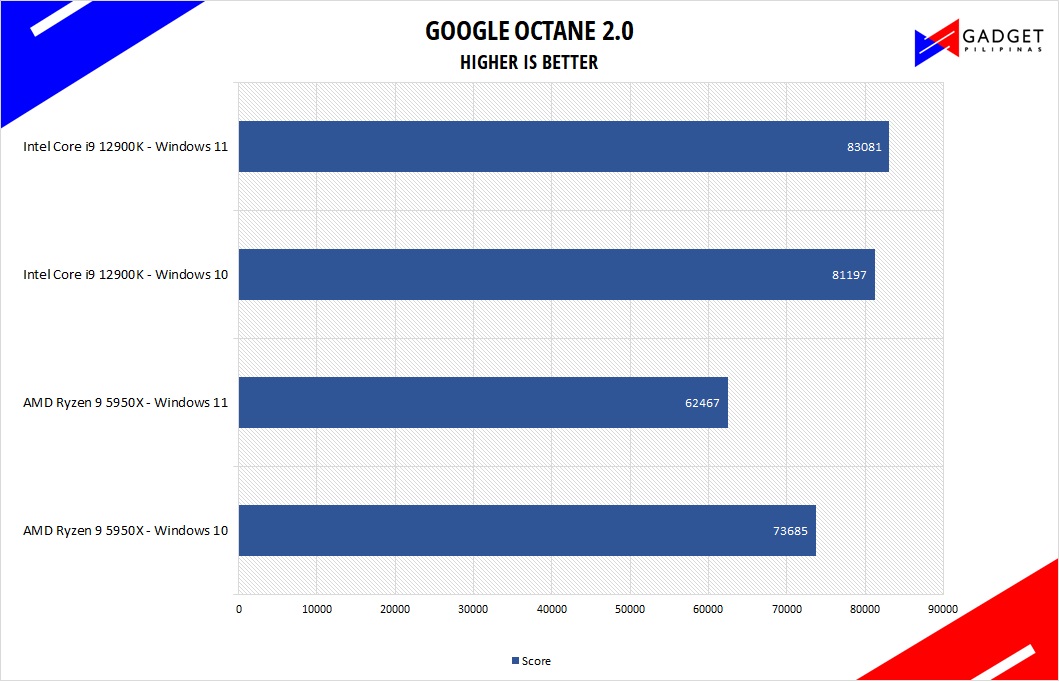 Google Octane 2.0 is a benchmark that measures a Javascript engine’s performance by running multiple tests representing different use cases of JavaScript applications. While Google Octane is retired and no longer maintained, it is still a good representation of today’s dynamic, interactive web applications. Our Google Octane 2.0 is run on Microsoft’s latest Chromium-based Edge browser.
Google Octane 2.0 is a benchmark that measures a Javascript engine’s performance by running multiple tests representing different use cases of JavaScript applications. While Google Octane is retired and no longer maintained, it is still a good representation of today’s dynamic, interactive web applications. Our Google Octane 2.0 is run on Microsoft’s latest Chromium-based Edge browser.
V-RAY 4.10 & 5
V-Ray Benchmark is a stand-alone version of V-Ray developed by Chaos Group. It is designed to test the CPU and GPU by rendering sample scenes at a fixed amount of time. V-Ray is a plug-in mostly utilized by 3D computer graphics software applications mainly for industrial design, product design, architecture, film, and video game production. V-Ray is not limited to 64-threads as it supports multi and mega-threading.
BLENDER
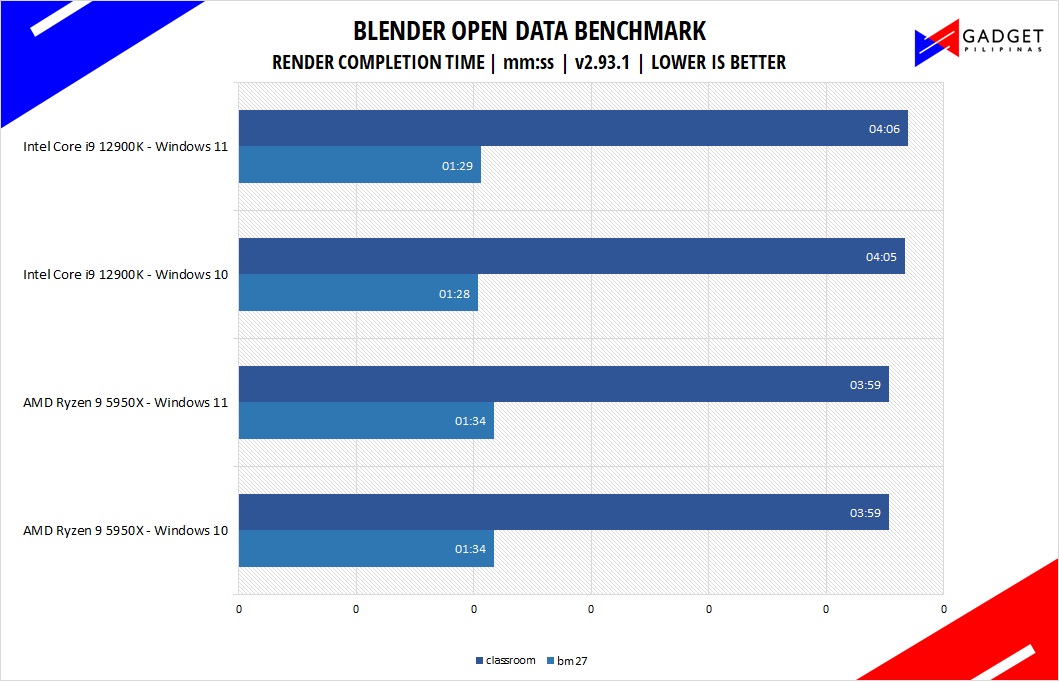 Blender is a widely used, free, open-source 3D creation suite. It supports the whole 3D pipeline process from modeling, rigging, animation, simulation, rendering, and even motion tracking. Blender has become a standard for CPU benchmarks with the BMW27 and Classroom scene most used. This prompted the company to release Blender Open Data Benchmark in 2018, a benchmark-specific version that allows users to run a preset benchmark and share the results online similar to 3D Mark.
Blender is a widely used, free, open-source 3D creation suite. It supports the whole 3D pipeline process from modeling, rigging, animation, simulation, rendering, and even motion tracking. Blender has become a standard for CPU benchmarks with the BMW27 and Classroom scene most used. This prompted the company to release Blender Open Data Benchmark in 2018, a benchmark-specific version that allows users to run a preset benchmark and share the results online similar to 3D Mark.
CORONA RENDERER
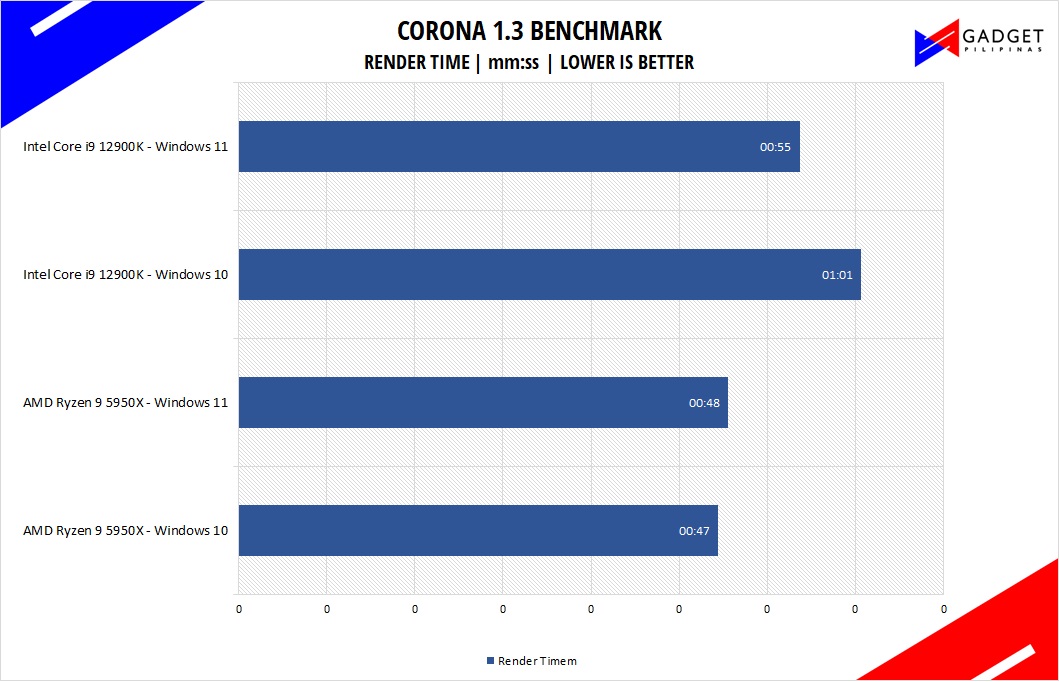 Corona Renderer is an unbiased photorealistic render available for Autodesk 3Ds Max, Maxon Cinema 4D, and as a stand-alone application. Its popularity, like Blender, led Chaos Group to develop a benchmark version of the app which runs using Corona Renderer 1.3. Workstation systems, especially CPUs, can utilize Corona Benchmark as up to 72 threads can be used in the benchmark, making it very suitable for CPUs with various price segments.
Corona Renderer is an unbiased photorealistic render available for Autodesk 3Ds Max, Maxon Cinema 4D, and as a stand-alone application. Its popularity, like Blender, led Chaos Group to develop a benchmark version of the app which runs using Corona Renderer 1.3. Workstation systems, especially CPUs, can utilize Corona Benchmark as up to 72 threads can be used in the benchmark, making it very suitable for CPUs with various price segments.
PCMark10
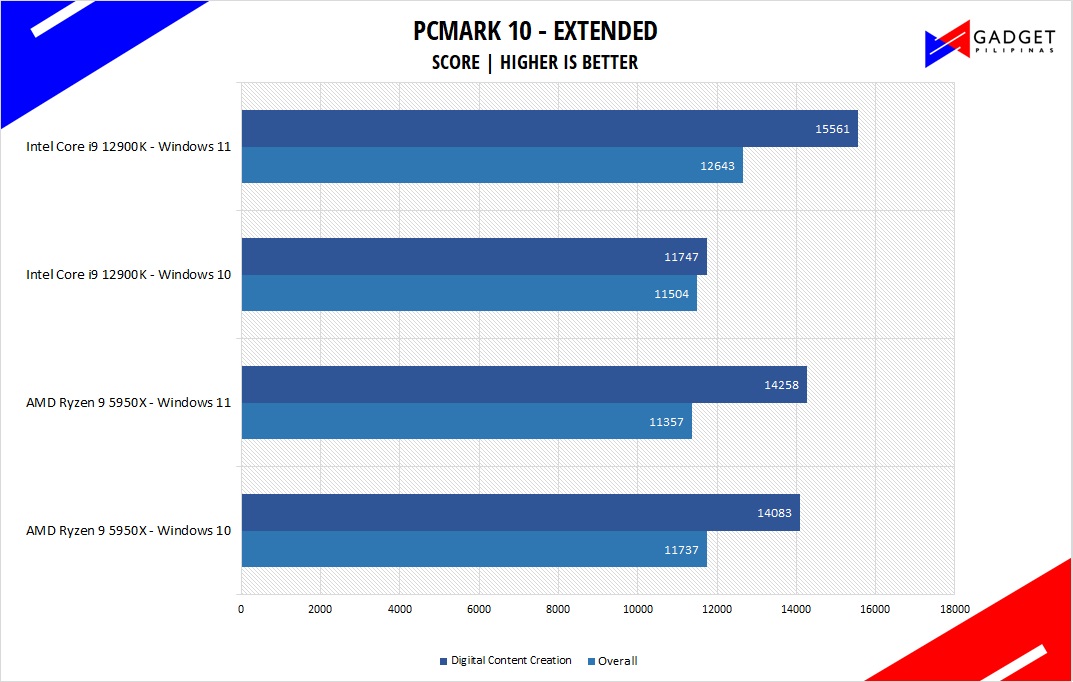 From the same developers of the popular game benchmarking tool 3DMark, PCMark 10 is a benchmarking app for measuring a whole PC’s performance. It covers a wide variety of tests to reflect common tasks performed in a modern workplace. We selected PCMark 10’s extended benchmark and reported both the overall score and Digital Content Creation Score.
From the same developers of the popular game benchmarking tool 3DMark, PCMark 10 is a benchmarking app for measuring a whole PC’s performance. It covers a wide variety of tests to reflect common tasks performed in a modern workplace. We selected PCMark 10’s extended benchmark and reported both the overall score and Digital Content Creation Score.
HANDBRAKE
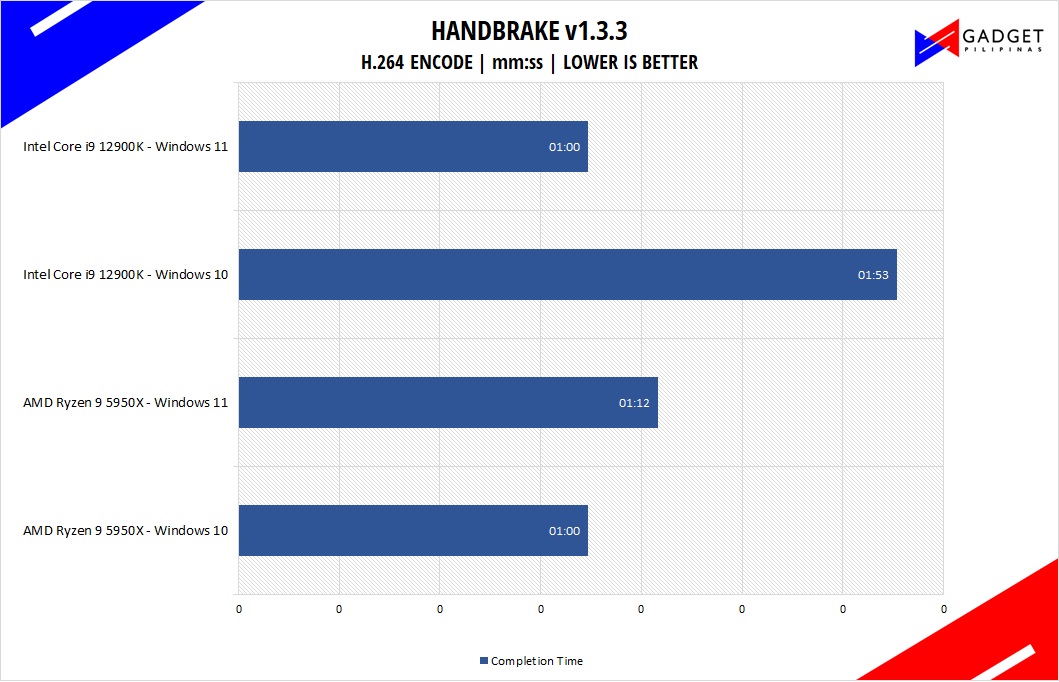 Handbrake is a top-rated open-source video conversion software that is used by professionals, enthusiasts, and even reviewers as a reference point mainly because of its wide variety of media codecs. The rise of streaming and blogging makes video content, both encoding, and transcoding important for these people, regardless of whether they’re seasoned professionals or just starting out. Handbrake also takes advantage of AVX-512 and OpenCL to accelerate certain types of media codecs. Our Handbrake benchmark converts a 500MB MP4 video to H.264 to measure the processor’s performance.
Handbrake is a top-rated open-source video conversion software that is used by professionals, enthusiasts, and even reviewers as a reference point mainly because of its wide variety of media codecs. The rise of streaming and blogging makes video content, both encoding, and transcoding important for these people, regardless of whether they’re seasoned professionals or just starting out. Handbrake also takes advantage of AVX-512 and OpenCL to accelerate certain types of media codecs. Our Handbrake benchmark converts a 500MB MP4 video to H.264 to measure the processor’s performance.
3DMARK
3DMark is the go-to benchmark for gamers because of the ability to share and compare results online. We tested the Intel Core i9 12900K both in Fire Strike and Time Spy to get a good gauge of DX 11 and DX 12 API performance.
INTEL CORE i9-12900K GAMING BENCHMARKS
COUNTER STRIKE: GLOBAL OFFENSIVE
Counter Strike Strike: Global Offensive aka CSGO is a 10-year old first-person shooter title that’s still widely popular despite its old Source Engine. CS:GO is a great game to test out CPU performance as the game is heavily CPU-dependent like any other FPS title. Our CS:GO benchmark process uses ULLETICAL’s FPS Benchmark workshop mod to measure the hardware’s performance.
DOTA 2
Most gamers play at least one of the following free-to-play titles: League of Legends, CS: GO, Dota 2, and/or Fortnite. Dota 2 is a good representation of the F2P titles as it is the most demanding game in the spectrum. The benchmark will give you an idea of the graphic card’s relative performance on other lesser demanding titles. Our benchmark sequence is based on a replay of OG vs. Liquid in the TI9 grand finals from the team fight that happened from 28:30 to 29:30.
Far Cry 5 & Far Cry 6
FarCry 5 is an FPS game published by Ubisoft and uses the Dunia engine. It heavily relies on and takes advantage of DirectX 11 to render a realistic environment that makes it taxing to both the CPU and GPU. Far Cry 6 is the latest installment in the franchise which utilizes DirectX 12 to run the virtual world of Yara.
Rainbow Six Siege
Rainbow Six Seige is one of the few popular AAA games that’s still popular in 2021 due to its competitive gameplay mechanics. R6S uses the AnvilNext game engine, which the game’s publisher, Ubisoft, developed. As of writing, Rainbow Six Siege is currently the most popular Tom Clancy title beating out Wildlands, Breakpoint and even, Division 2.
Cyberpunk 2077
Cyberpunk 2077 is arguably the most hyped game of 2020. Developed by CD Projekt Red, the dystopian open-world, action-adventure RPG sports is one of the most demanding titles to date. Cyberpunk 2077 also supports three Ray Tracing settings as well as DLSS which makes the game a great tool to measure Ray tracing performance for both AMD and Nvidia graphics cards.
Shadow of The Tomb Raider
Shadow of The Tomb Raider or SOTR is the latest installment of the Lara Croft Tomb Raider franchise. Developed by Square Enix, SOTR uses the Foundation engine and is further enhanced by Eidos Montreal. SOTR is also one of the first games to come out with Ray Tracing and DLSS support.
Metro Exodus
Metro Exodus is the third Metro game trilogy based on Dmitry Glukhovsky’s novels. The game is a first-person shooter with survival horror and stealth elements. The post-apocalyptic game uses 4A Engine by 4A games. Released last 2019, Metro Exodus remains to be one of the most graphically pleasing and demanding games that’s popular to date.
Assassin’s Creed: Odyssey
Assassin’s Creed Odyssey is the latest franchise installment from Ubisoft. It’s by far the most popular and stable Assassin’s Creed title since AC IV: Black Flag. It uses the AnvilNext 2.0 game engine, an updated version of Rainbow Six Siege’s game engine, and uses the DirectX 12 API.
F1 2020
F1 2020 is the official video game of the 2020 Formula 1 and Formula 2 championships developed by Codemasters. F1 2020 is the twelfth installment in the franchise and uses the Ego Engine 3.0. F1 2020 is a good representation of racing games thanks to its realistic graphics and fairly demanding spec requirements.
HORIZON ZERO DAWN
Horizon Zero Dawn is one of the most popular console-port RPG developed by Guerilla Games and published by Sony Interactive Entertainment. Horizon Zero Dawn is a multi-award-winning action RPG, and its popularity resulted in an exclusive Complete Edition game bundle in Steam.
TEMPERATURES and POWER DRAW
We recorded a peak temp of 89°C during our benchmark run of the Intel Core i9-12900K. 89°C is both hot and normal depending on how you look at it. It’s relatively ok for a 16-core/24-thread chip but it’s also on the hotter side since we are using a 360mm cooler. However, when we take into account the processor’s power draw, the Intel Core i9-12900K’s 89°C temperature is justified with a peak recorded power draw of 244.909watts compared to the AMD Ryzen 9 5950X 142W power draw but also peaked at 89.1°C. Overall, thermals on the Intel Core i9-12900K are well within our acceptable standards especially if we factor in its high wattage power draw.
CONCLUSION
 Intel’s engineering and innovation are clearly shown and highlighted in the latest 12th Gen Core Series processors as the Intel Core i9-12900K takes the top spot as the best CPU for gaming, by a considerable margin as shown in our benchmarks. Productivity-wise, the Intel Core i9-12900K is more than able to keep with the 16-core/32-thread Ryzen 9 5950X and in some cases, outperforms it by a long shot. Needless to say, the single-threaded performance of the i9-12900K is simply unparalleled thanks to the time limit removal of the Turbo Boost power limits and the increased efficiency of the Alderlake architecture paired with the Intel 7 process. When we take Thread Director out of the equation or basically use Windows 10, the Core i9-12900k suffers a performance loss of about 3-5% but not high enough for it to lose to the AMD Ryzen 9 5950X completely. As Windows 11 progresses and the Intel Thread Director algorithm matures, we’re more likely to see a clear performance improvement on the Core i9-12900K.
Intel’s engineering and innovation are clearly shown and highlighted in the latest 12th Gen Core Series processors as the Intel Core i9-12900K takes the top spot as the best CPU for gaming, by a considerable margin as shown in our benchmarks. Productivity-wise, the Intel Core i9-12900K is more than able to keep with the 16-core/32-thread Ryzen 9 5950X and in some cases, outperforms it by a long shot. Needless to say, the single-threaded performance of the i9-12900K is simply unparalleled thanks to the time limit removal of the Turbo Boost power limits and the increased efficiency of the Alderlake architecture paired with the Intel 7 process. When we take Thread Director out of the equation or basically use Windows 10, the Core i9-12900k suffers a performance loss of about 3-5% but not high enough for it to lose to the AMD Ryzen 9 5950X completely. As Windows 11 progresses and the Intel Thread Director algorithm matures, we’re more likely to see a clear performance improvement on the Core i9-12900K.
 Overall, the Intel Core i9-12900K is without a doubt the best consumer-desktop processor available in the market thanks to Intel’s aggressive innovation with its multi-core, hybrid Alderlake Architecture. The P+E core setup found on the 12th Generation processors is a sign of a new era that ushers the trend in the desktop space. Microsoft’s early adoption and support of the hybrid core setup in the form of Windows 11 shows Intel’s leadership in the market going forward. DDR5 memory support further bolsters the processors’ performance especially in productivity but doesn’t require a higher point of entry as there are Z690 motherboards that can support the outgoing DDR4 memory. PCIE Gen 5 is currently non-existent but its future readiness for next-generation graphics cards and high bandwidth solutions just amps up its value. However, the $549 starting price is still a high price to pay for most users not to mention the added cost of switching to a new platform with a new motherboard ram and possibly a new LGA 1700 CPU cooler – the price of being an early adopter is high. Nonetheless, the Intel Core i9-12900K is a must-have purchase for those looking for simply the fastest processor in the market whether it be for gaming or productivity regardless of which Operating System you’re on, albeit users must still have to consider the 12900K’s immense power draw and the total platform cost not to mention the scarcity of the CPUs.
Overall, the Intel Core i9-12900K is without a doubt the best consumer-desktop processor available in the market thanks to Intel’s aggressive innovation with its multi-core, hybrid Alderlake Architecture. The P+E core setup found on the 12th Generation processors is a sign of a new era that ushers the trend in the desktop space. Microsoft’s early adoption and support of the hybrid core setup in the form of Windows 11 shows Intel’s leadership in the market going forward. DDR5 memory support further bolsters the processors’ performance especially in productivity but doesn’t require a higher point of entry as there are Z690 motherboards that can support the outgoing DDR4 memory. PCIE Gen 5 is currently non-existent but its future readiness for next-generation graphics cards and high bandwidth solutions just amps up its value. However, the $549 starting price is still a high price to pay for most users not to mention the added cost of switching to a new platform with a new motherboard ram and possibly a new LGA 1700 CPU cooler – the price of being an early adopter is high. Nonetheless, the Intel Core i9-12900K is a must-have purchase for those looking for simply the fastest processor in the market whether it be for gaming or productivity regardless of which Operating System you’re on, albeit users must still have to consider the 12900K’s immense power draw and the total platform cost not to mention the scarcity of the CPUs.
 WHERE TO BUY
WHERE TO BUY

–
The post Intel Core i9-12900K Review – Impressive Engineering and Innovation appeared first on Gadget Pilipinas | Tech News, Reviews, Benchmarks and Build Guides.
