Radio Innovation: Embracing Old and New Technologies Alike

The spirit of the new innovative radio station will always be about mixing some of the old with some of the new. The key in this evolution is knowing what is important to you, your listeners and the impact it will have today or in the future. The challenges and successes will look very different from station to station, but together we can build the future of radio in new ways.
I work with two small Catholic radio stations, where our needs are likely very different than many of yours; but I’d like to share some of my experiences in the hope of inspiring others.
In the past, I have written about upgrading to Wheatstone IP and cool tools such as vClock. Today, I want to talk about other tools that have been driven in part by the change in the FCC studio rule.
COSTLY CALLS
For years, small stations struggled to maintain staffing simply to be open during business hours. Many small station owners went without vacations or even had to go to the station when they were sick. The alternative was hiring needless staff to sit and watch the door. With the changes to the FCC studio rule, our world has changed for the better.
As I started to help out my in-laws with Holy Spirit Radio, I was shocked by the amount the nonprofit was paying for phone service each month. For both stations and the multiple lines, they were paying close to $500 a month. Today, with even more functionality, the phone bills are less than $40. This cost savings has allowed us to add wireless internet backup and improved internet speeds for our wired connections at both locations (and still save over $200 a month).
We added a few devices from a company called OBiTalk, a division of Polycom. The OBiTalk devices allowed us to connect traditional phones, fax machines and phone hybrids in the studios with voice over internet protocol (VoIP) phone connections. In areas where public numbers were not required, we used the free Google Voice service. Google Voice allows calls within the U.S., Mexico and Canada for free.

We connected our WVRC units to Google Voice via an OBiTalk device. We changed our published numbers to a company called Callcentric. We even added a toll-free number. We now block all spam calls from getting through any of our phone lines. If one sneaks through, we add a rule for that number as well. I hate getting calls that my Google listing has expired!
The switch to VoIP and Google Voice has allowed many other shifts. As an example, we now have all calls to the station ring at the station, but also on my cell phone and in my house. We are now able to interact with listeners more.
Historically, we paid for extra lines year-round, but VoIP works very differently. It has channels instead of different lines. So, our primary line has three channels year-round, but we can increase it to six when we run our radiothon to raise donations.
This has also changed how we bring callers on the air. We can still use our hybrid, but we can also use an internet connection on our computers with the same phone numbers. We even have one host who, due to schedule conflicts, has been recording his show over the phone. In the past, I would drive to the station to do this, but today I can do this from the comfort of wherever I am on my laptop. One of these days I should teach him how to record using his computer.
The challenge we all face is the different levels of our staff’s technological expertise (or lack thereof). Changes can be difficult for certain members of the radio station staff, but, sometimes, you can make changes that they do not even know about or need to understand.
KNOCK, KNOCK
So today we can answer the station’s phone from anywhere in the world! There is no need to be in the studio to do that basic task, but what if a package is delivered or someone visits the station unexpectedly when no one is available?

Today we have a SmartThings door lock built by Schlage, a SmartThings alarm system and Ring cameras around the perimeter of the radio station and the doorbell. The doorbell allows us to answer the door using our smartphone. We can even have a full conversation with the person visiting. With the SmartThings lock, I can even unlock the door and turn off the alarm if I want to let them in (which has not happened yet). New technologies can allow us to be present even if we are not!
Radio engineers have always been good at setting up remote access to equipment such as the Broadcast Tools WVRC Plus boxes remote control or automation software with remote capabilities. At our stations, our engineer set up PCAnywhere on all the important computers. Unfortunately, this software does not meet today’s security standards or work effectively. Windows has options, but I have found they are not as user-friendly as they could be, especially for some members of our team.

There are many services such as LogMeIn, GotoMyPC, TeamViewer and so many others. We initially switched to LogMeIn, but price increases made it difficult for a non-profit to continue. Today we use one called Splashtop ($99 per year). The service works just like LogMeIn, so it is easy for anyone to use. It allows us to manage our computers, help staff when they are recording or troubleshoot and correct issues in real-time from anywhere or any device. It is a software concept that is not new or sexy, but it is certainly necessary, especially for smaller stations without large staffing or presence.
DROP IT HERE
One of the greatest changes we have made has been moving our files to the cloud. The cloud can be a scary place but, like anything, it can be used for good. We already use cloud-based services to manage our donor list and other aspects of our business.
A few years back, we had an issue when the hard-drive went bad on our automation computer. Luckily, we lost very few files as we were able to gain access to parts of the drive, and we had backup for others. It was a lot of work to piece it all back together, but it drove us to make changes.
One of the changes was adding a service called Dropbox. You may know it as a method to email large files, but Dropbox has services that allow you to map drives on your computer, and it automatically syncs the files to the cloud and to other computers that are logged into it. This has served us in many ways.
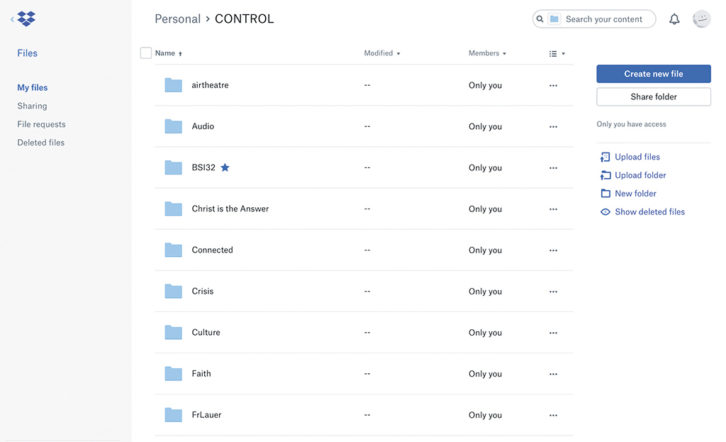
First, some of our hosts create their program in other locations, so they can save them to Dropbox and they are already mapped to our automation software. I have Dropbox on my home computer and can edit any show or PSA at home, hit save, and it is automatically updated on the air. Dropbox has allowed our office or studio to be wherever we want it to be!
There are many cool uses with this technology. It just takes imagination. We have two stations that currently play identical programming, but if I wanted to, I could use Dropbox to set up alternative programming for one of the locations. I could share programming logs, but change the carts within the automation software to have local sponsor or PSAs.
Today our secondary location has a multitude of backups if the main connection goes down. If everything fails, the station will play the same programming from one week earlier. It would be hard for a listener to even notice a difference. Our recording software records the programs and automatically saves it to Dropbox. Then at the other location, the backup logs load in the files from the prior week. This is all done automatically with no effort from me.
BY THE BATCH
Some of these technologies are not that new or innovative; but it is how we go about using them that matters. Over the past year, I have been using a very old technology to automate virtually every aspect of things we do each week.
As a small station, we take our primary content from satellite, but there are many other pieces of content as well. Some is emailed to us while others we have to download from specific websites weekly or sometimes daily. I have used an old technology called batch files to automate all of this.
We have batch files that download from specific websites. We have others that look at certain folders such as Dropbox or Google Drive to rename and move files. One example is a program that is emailed each week and airs on Sunday. On my Google phone, I click a button and it saves the program file to a Google drive. Every Sunday morning, the day the show airs, the computer automatically looks for the file and copies it to our website and into our automation software files.
How do you find ways to use old ideas like batch files? They often look difficult, but a quick Google search can find answers to many of your questions. You simply use a text editor (free program on all Windows computers), save the file as a .bat file, and then add it to Task Scheduler, which is also part of Windows. It is all about formatting each line in a precise manner. I had to figure out how to download files with varying date formats, but once I was able to figure it out, I will never have to touch the files again.
The world is changing constantly. Some of the changes are for the better, in my opinion, such as the elimination of the FCC main studio rule. The key is how can we change the way we work to ensure we are seeing the greatest benefits while providing an even better listening experience. Sometimes it requires mixing old and new technologies with thinking a little outside the box. Isn’t this the way radio has always been?
Frank Eliason is a consultant helping Fortune 500 brands with customer experience and digital disruption. He is an author and director of operations for Holy Spirit Radio in the Philadelphia area.
The post Radio Innovation: Embracing Old and New Technologies Alike appeared first on Radio World.
