Soft-lock License – MES Innovation Sdn Bhd
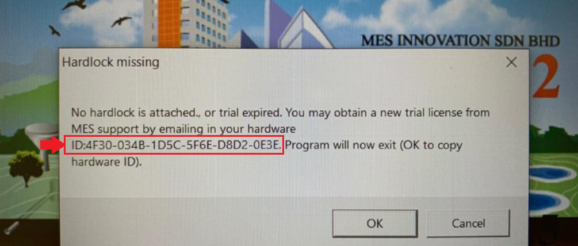
Soft-lock license is now being introduced in MiTS 2.5 version. This license will only require an activation code and dongle hassle free.
How to activate your soft-lock license;
1. Download and install MiTS 2.5.x.x
2. Launch software
3. User will get the Hardlock ID and click OK to copy
4. Send the Hardlock ID information to MES Support Team (copy Hardlock ID/screenshot)
5. MES Support Team will sent an activation license
6. Download the file and copy it over in your MiTS 2.5.x.x file location
7. Re-launch software and MiTS is now ready to be used.
NOTE:
